Create a Shipment Request
Shipment requests allow you to notify the data center that a shipment is inbound or request that the data center ship a particular item on your behalf.
Inbound Shipments
Cyxtera data centers can be busy places, serving many customers. Providing you the best service possible is our goal. To do so, we need your help. If you are making arrangements for a shipment to the data center, please open an Inbound Shipment Notification as soon as you have a tracking number from your shipper. Opening the notification request and providing the needed tracking information allows Cyxtera to receive and route the package(s) to your authorized staff or contractors at the data center quickly and efficiently. The ticket created will be the key for coordinating delivery of the shipment and all communications related to that shipment between you and Cyxtera.
Packages should be addressed to the data center in the following manner:
[Customer Company Name]
[Shipment Ticket Number]
[Your Billing Account Number]
[Customer Contact Name]
"c/o Cyxtera"
[Cyxtera Address]
Outbound Shipments
If you need to ship out packages from the data center, Cyxtera’s shipping and receiving team can help. All packages must be properly packed with shipping labels and tracking numbers attached. Please complete the request form prior to dropping the package off in Shipping and Receiving.
Creating a Shipment request
To create a shipment from anywhere in the portal, select the Create button in the navbar and choose "Shipment" from the list.
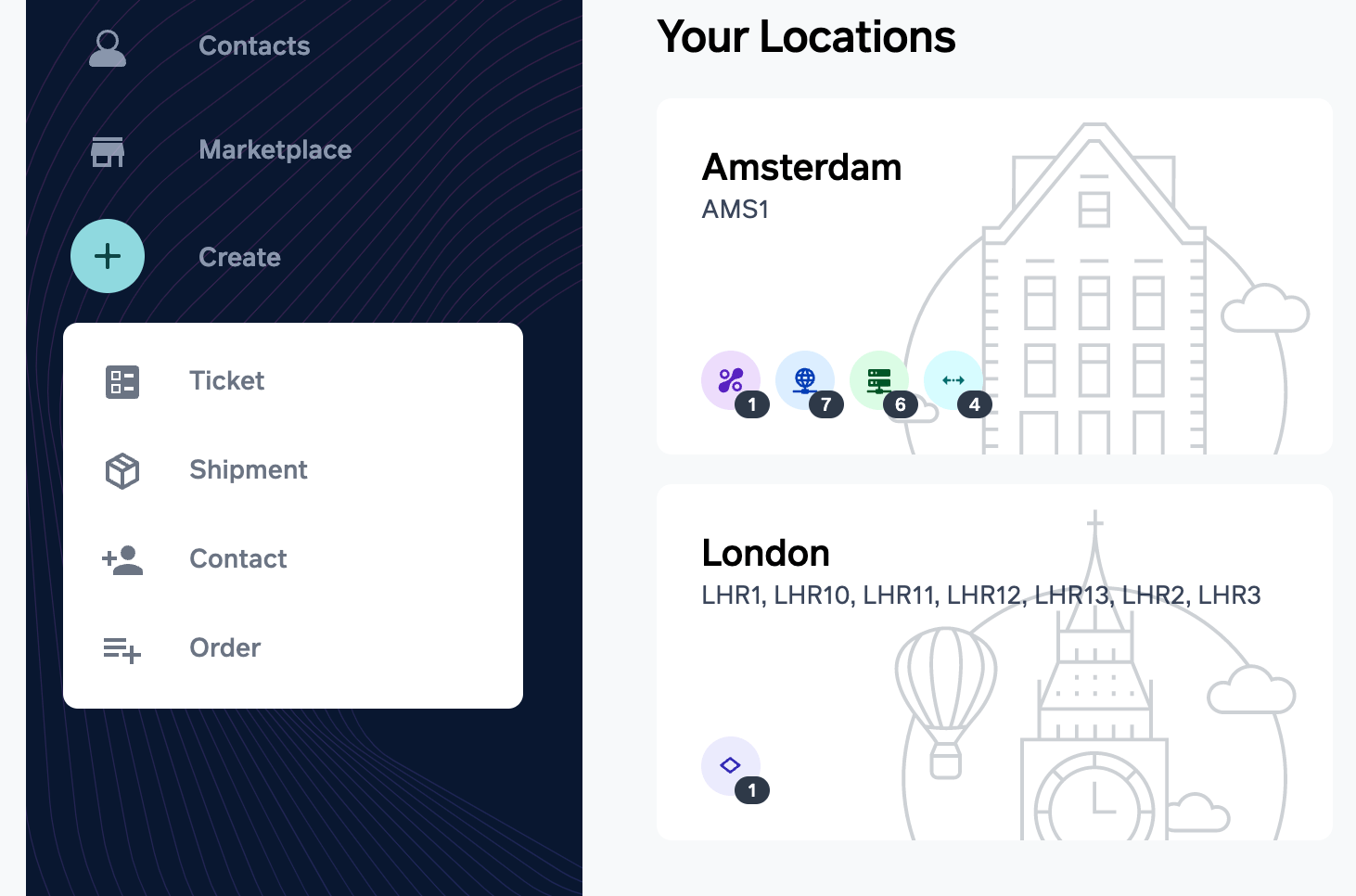
Select the cage, locked cabinet, cabinet office, or storage area associated with the shipment from the picker.
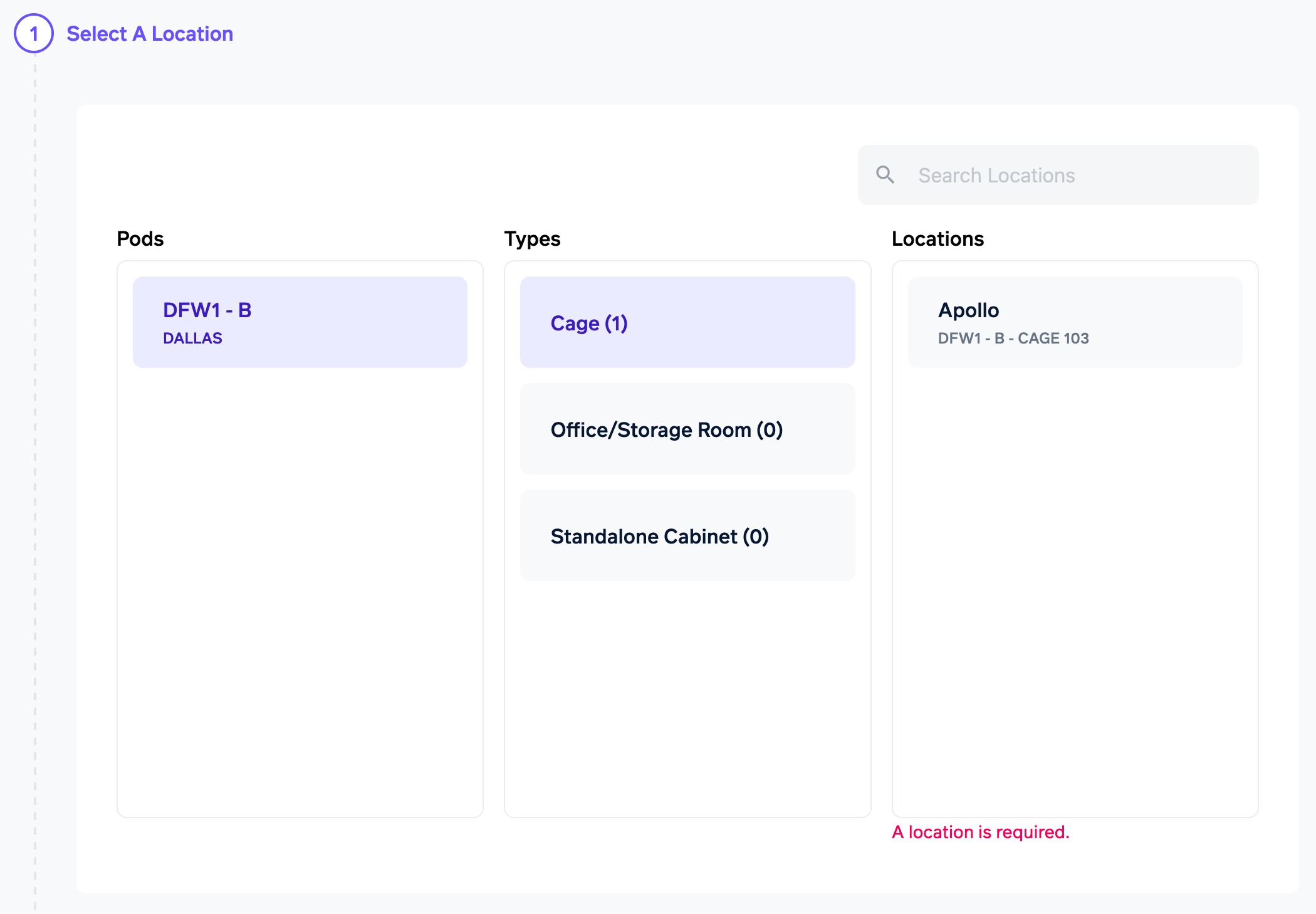
Next, select whether the shipment is an inbound shipment to the data center or an outbound shipment from the data center.
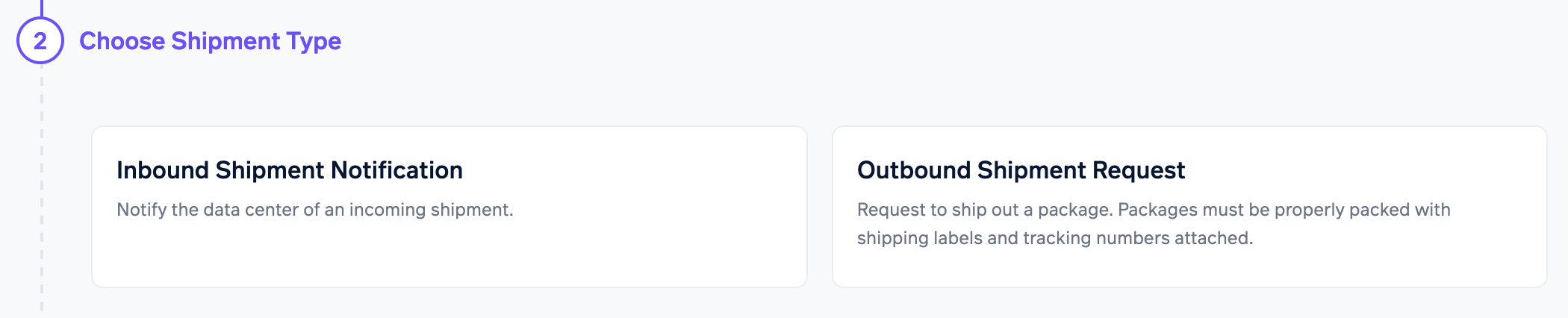
Detail the number of packages within the shipment, shipment carrier, and tracking numbers. Inbound shipments also require the type of package to be identified. (Box, Envelope, Pallete, Rack, and Tube are options.)
![]()
Finally, input the additional information such as a reference identifier you would like to use from your own systems, relevant contact for this shipment request, and additional details. After submitting the request, you may file a Remote Hands ticket to have the data center do work on your behalf. This may include bringing the shipment into your space or any additional work beyond placing the item in storage.
Updated about 1 year ago
After your shipment request is created, you can use the portal to track shipments and use Remote Hands to have the Cyxtera team handle shipping-related tasks for you.