Add new compute nodes to a group
It’s easy to add new computes nodes to an existing cluster or standalone node group.
- In Command Center, head to the metro dashboard using your preferred method:
- From the Overview page, scroll down to the locations section and select the relevant Metro region.
- In the navbar, select Infrastructure and then the relevant Metro.
- Pick the correct account (BAN), if desired.
- Scroll down to the Digital Exchange Services section of the Metro page.
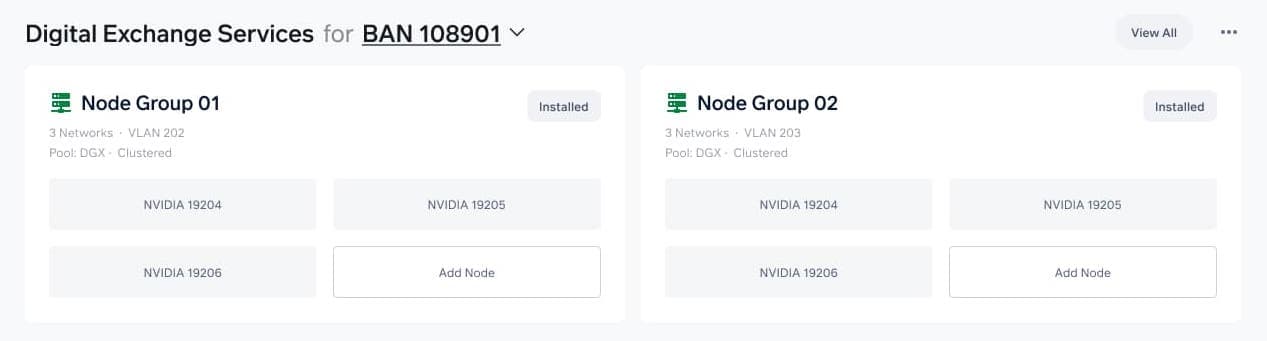
- Choose the group or cluster you want to amend to be taken to the relevant Compute Node page.
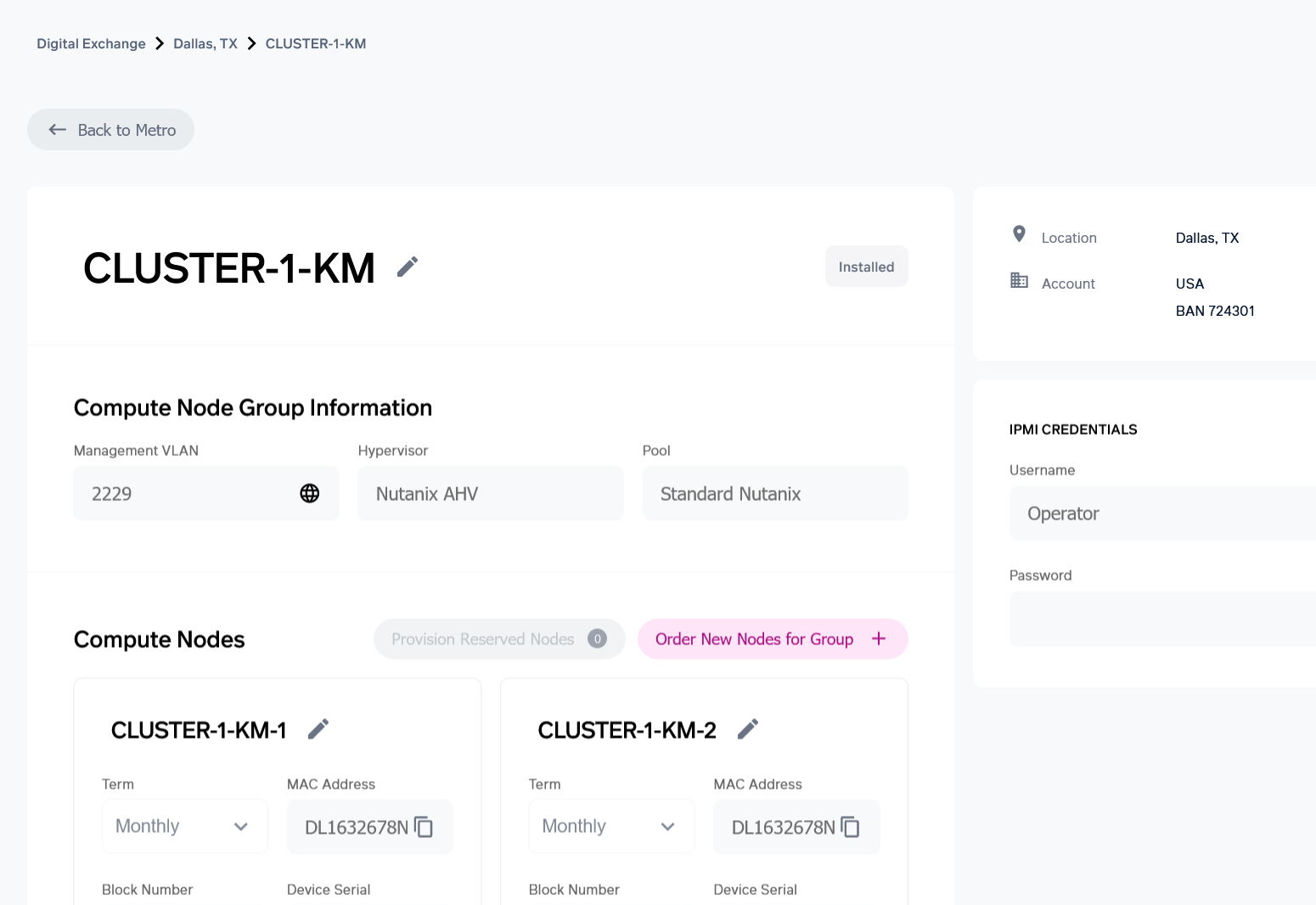
- Click on the Order New Nodes for Group button.
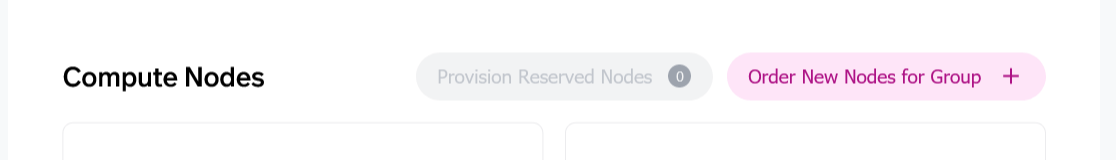
- Choose the model, term, and quantity of nodes you want to provision and click the Add Model button.
- When you’re ready, click Purchase Nodes and add to Group. The purchase button confirms the number of nodes and pricing.
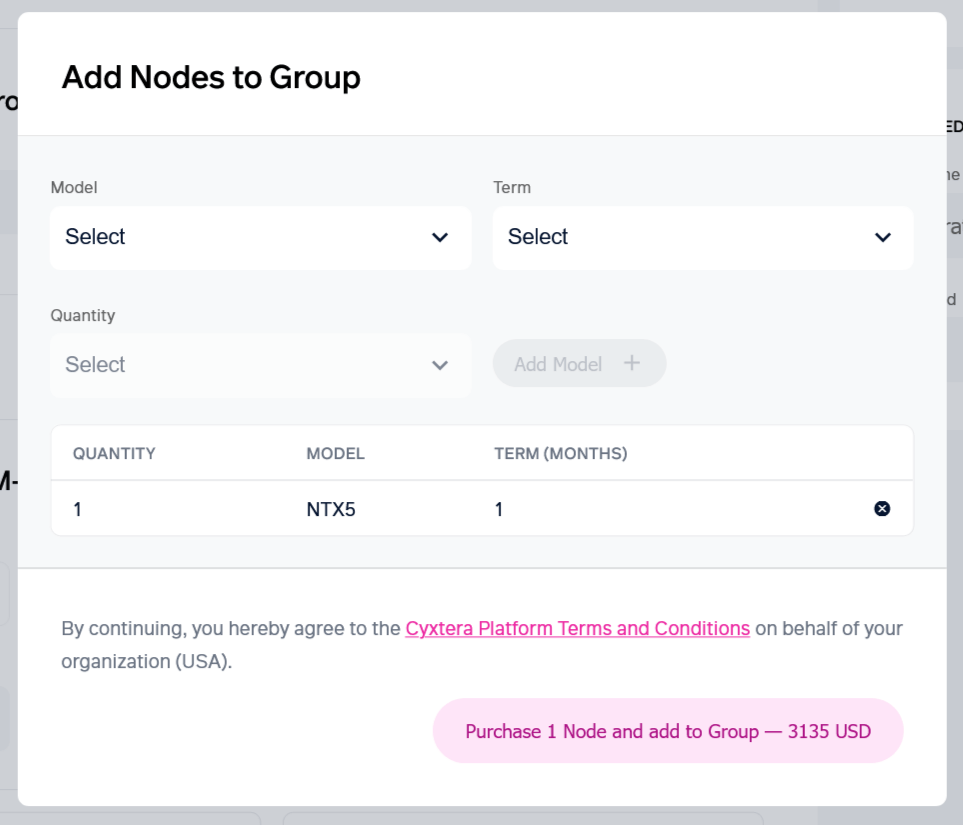
- You’ll see a green confirmation of purchase banner, and the status of your node group or cluster will show as Configuring.
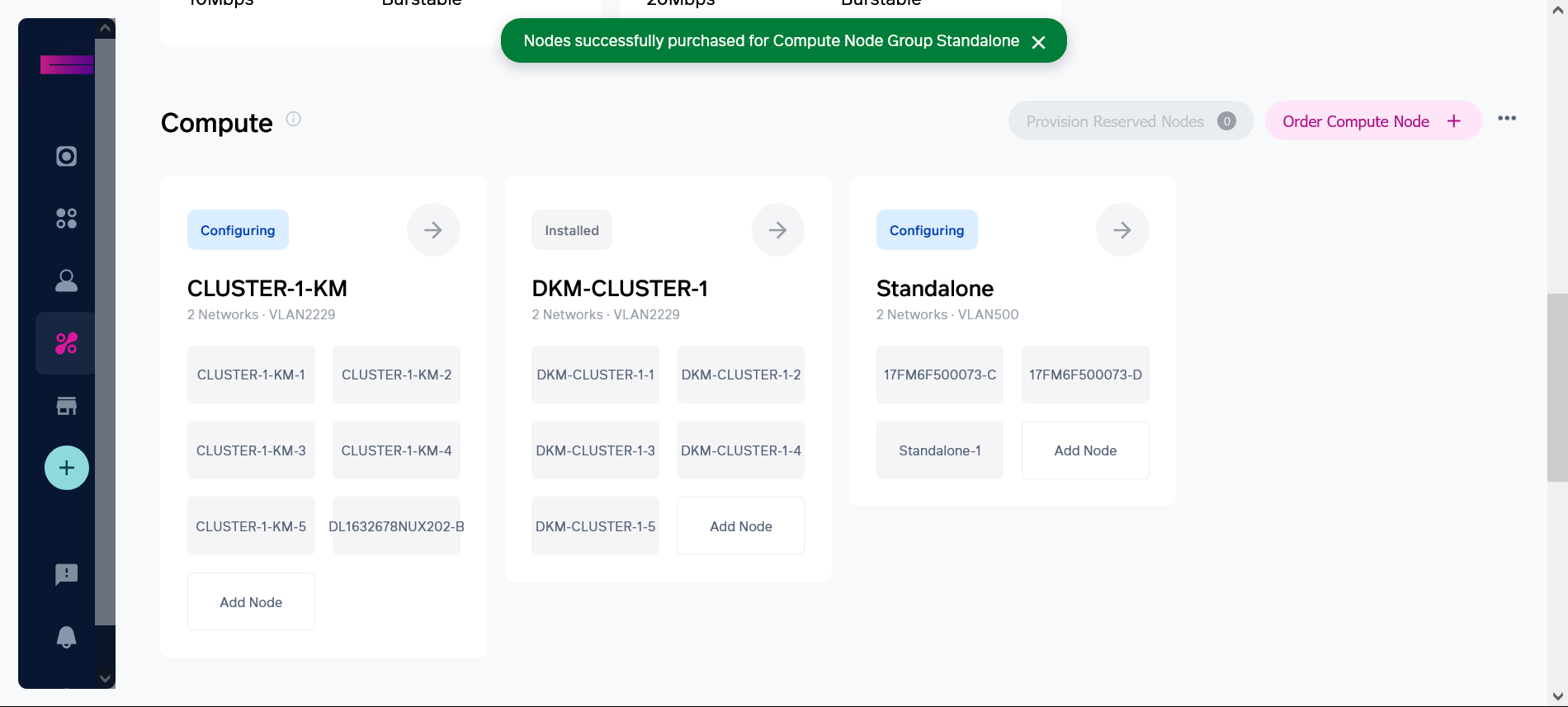
Updated about 1 year ago