Leverage Cyxtera for Compliance Support
Use our self-service resources to answer your compliance questions, and find out how to submit a request.
In this article, we’ll explain how you can get answers to your compliance questions for your governance, risk, and compliance (GRC) procedures.
We have a small compliance team at Cyxtera, so we have designed self-service processes to get you answers more quickly. Nearly all customers can use the self-service tools to get answers without delay. By using the self-service options for routine queries, you can help ensure that our compliance team has capacity to help you with any less routine questions that arise.
Find our compliance reports
We have worked hard with auditors to achieve a strong compliance posture, which is documented in our reports. Cyxtera's compliance documentation includes SOC 1, SOC 2, PCI-DSS, ISO 27001, ABS OSPAR, and NIST 800-53 PE High.
You can download reports and certifications for both colocation and Digital Exchange from the Knowledge Base. Some items contain an embedded NDA that must be accepted before the report opens. Our Knowledge Base also offers customer guides, a compliance spreadsheet, and general information.
The SIG Lite spreadsheet was created using Shared Assessments Standardized Information Gathering (SIG) questionnaire. It includes information about Cyxtera’s controls for resiliency, information technology, cybersecurity, privacy, and data security.
The SIG Lite spreadsheet, combined with our reports, provides answers to most of the questions we are usually asked for third-party risk management processes.
Ask your data center team
If you have questions that relate to a specific data center, such as the security controls or processes that are in place for your assets, please create a Ticket, choose a Type of “Request Operational Report”, a Report Type of "Cyxtera Compliance", and select the relevant product and asset. See how to create a ticket here.
Your question will be routed to the correct data center team. Our compliance team would need to redirect your question, and sending it through us would cause delay.
Submit your question or questionnaire
If you have outstanding questions, you can send them to our compliance team, or send them an attachment of your questionnaire. Please do not send us links to third-party questionnaires online: they require us to disclose proprietary information without having a non-disclosure agreement in place.
To submit your questionnaire:
-
First, please ensure the answers you need are not already contained in our self-service documentation, as described above. Thank you for your cooperation – it helps us to help you faster, and enables our team to focus on the less routine questions.
-
To submit your request, start by signing in to Cyxtera Command Center.
-
On the navbar on the left, select Create (+) and then choose Ticket.
-
For the Type, choose Request Operational Report.
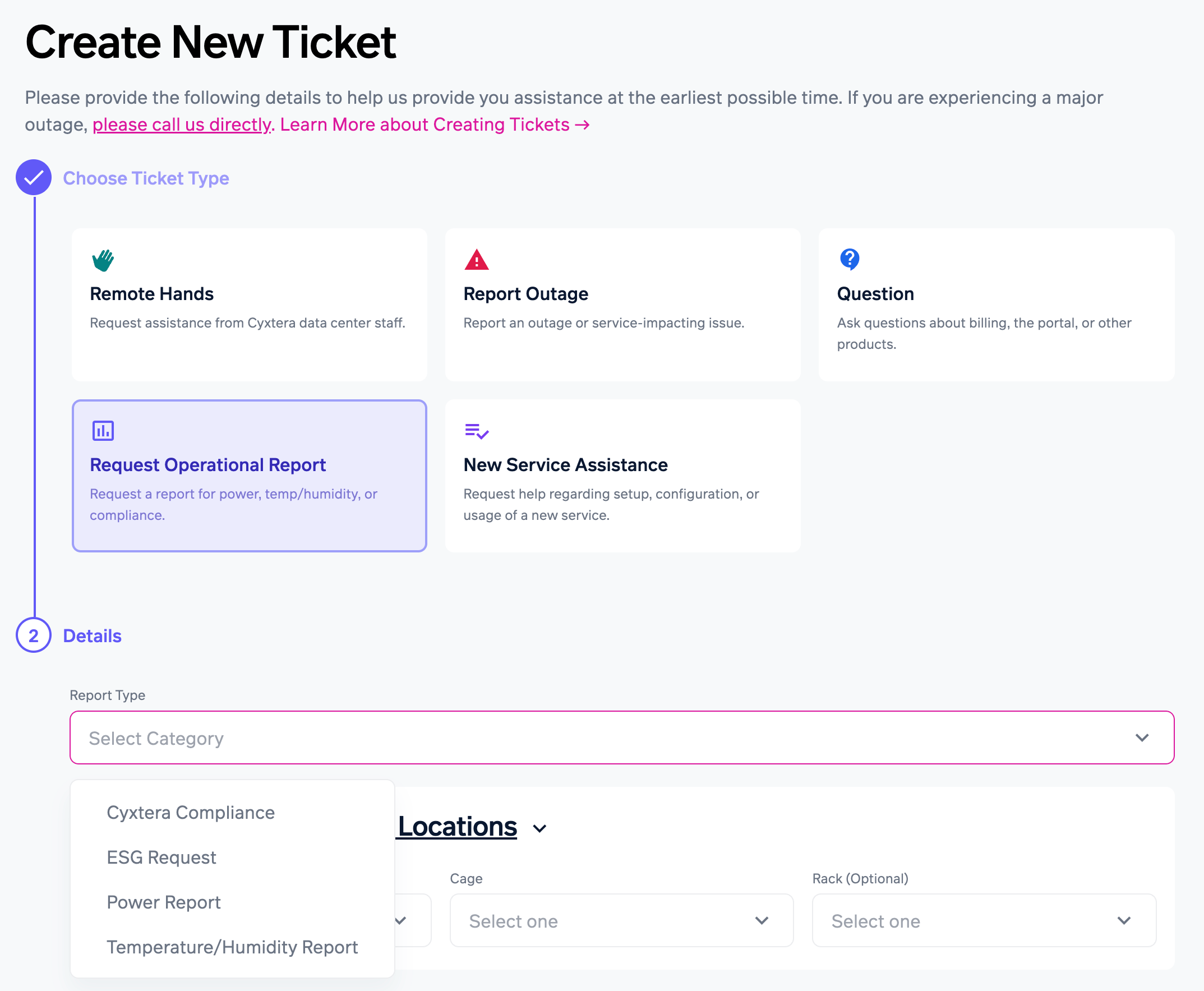
-
For Report Type selection, choose "Cyxtera Compliance"
-
Enter a subject for your request, and use the Description box to detail your information.
-
Use the Attachments box to upload any supporting documents, if desired.
-
Select Submit ticket.
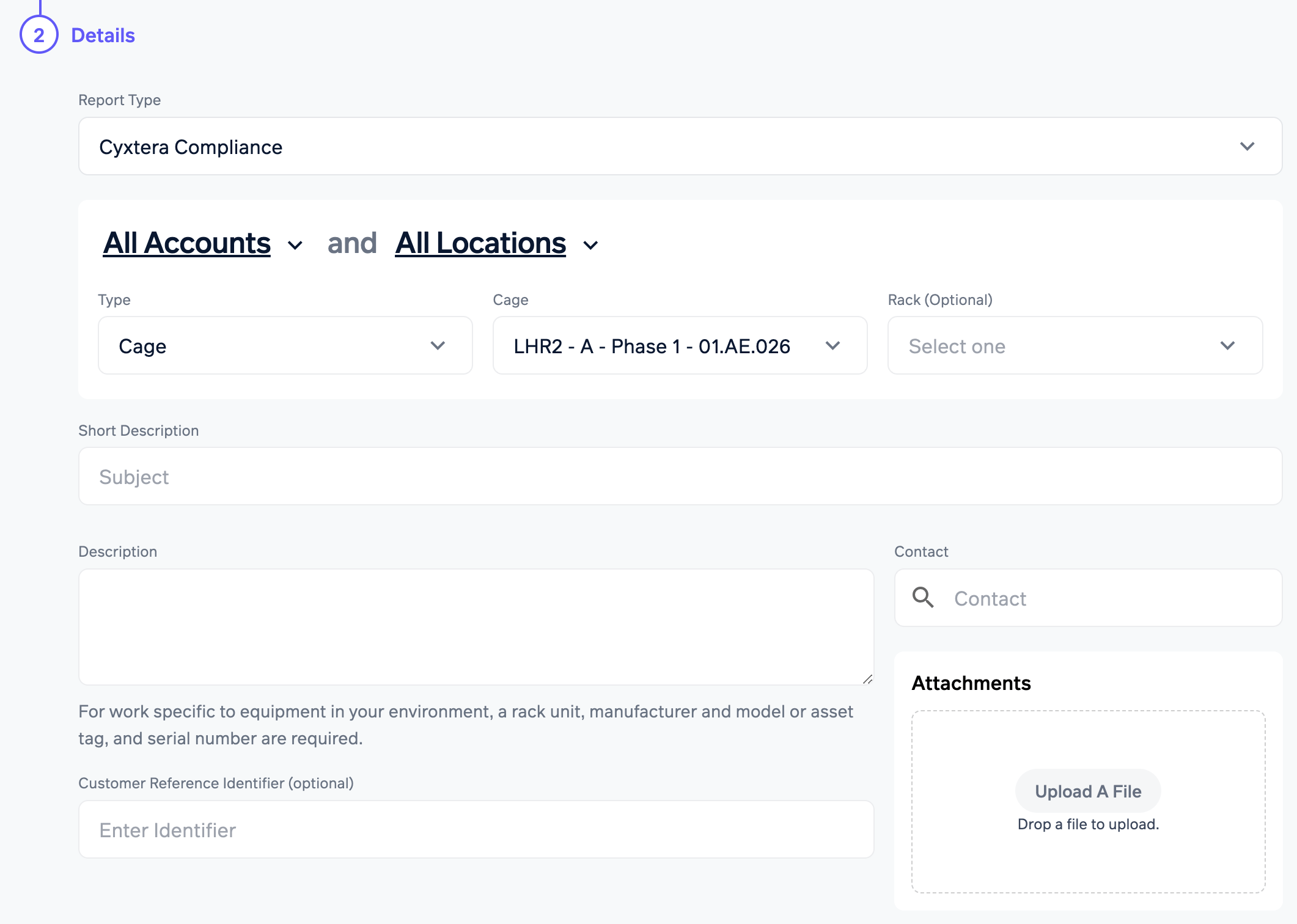
Updated 4 months ago