Managing your Cyxtera Account
Your Cyxtera Account provides access to the Cyxtera Command Center. To make changes to your contact information or notifications preferences, navigate to the My Account page by selecting your name in the lower left hand side of the app. The item expands to reveal the My Account, and Account Settings, pages as well as a link to this documentation and the option to sign out.
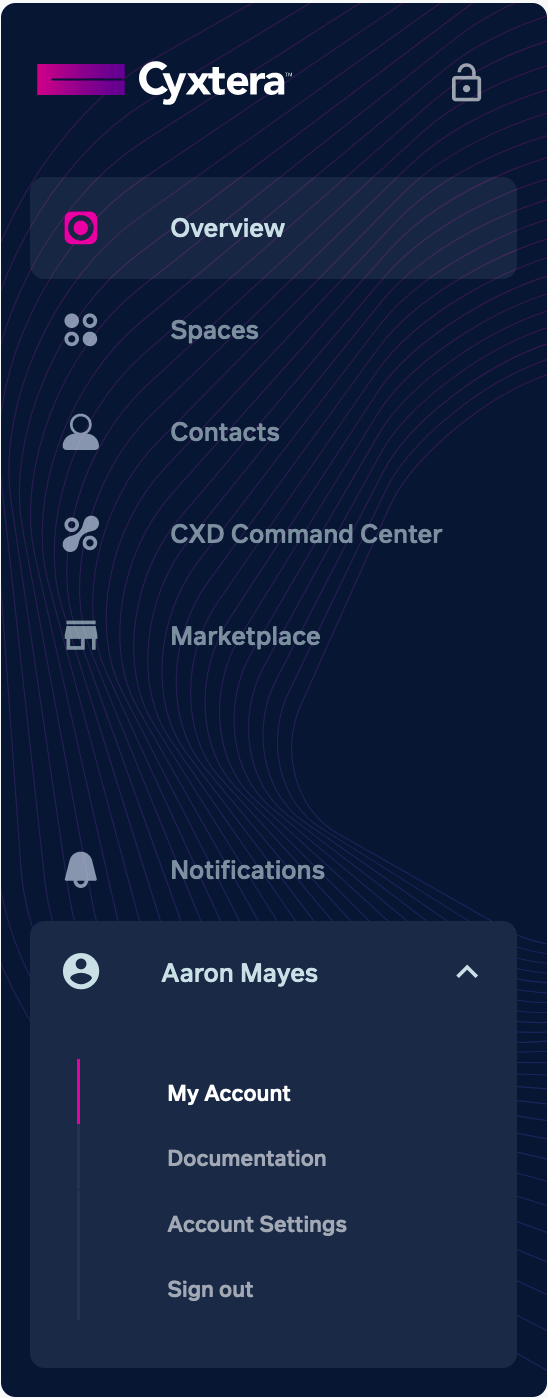
My Account
On the My Account page, you can make changes to your contact information, your Customer Support PIN, and the email notifications you receive.
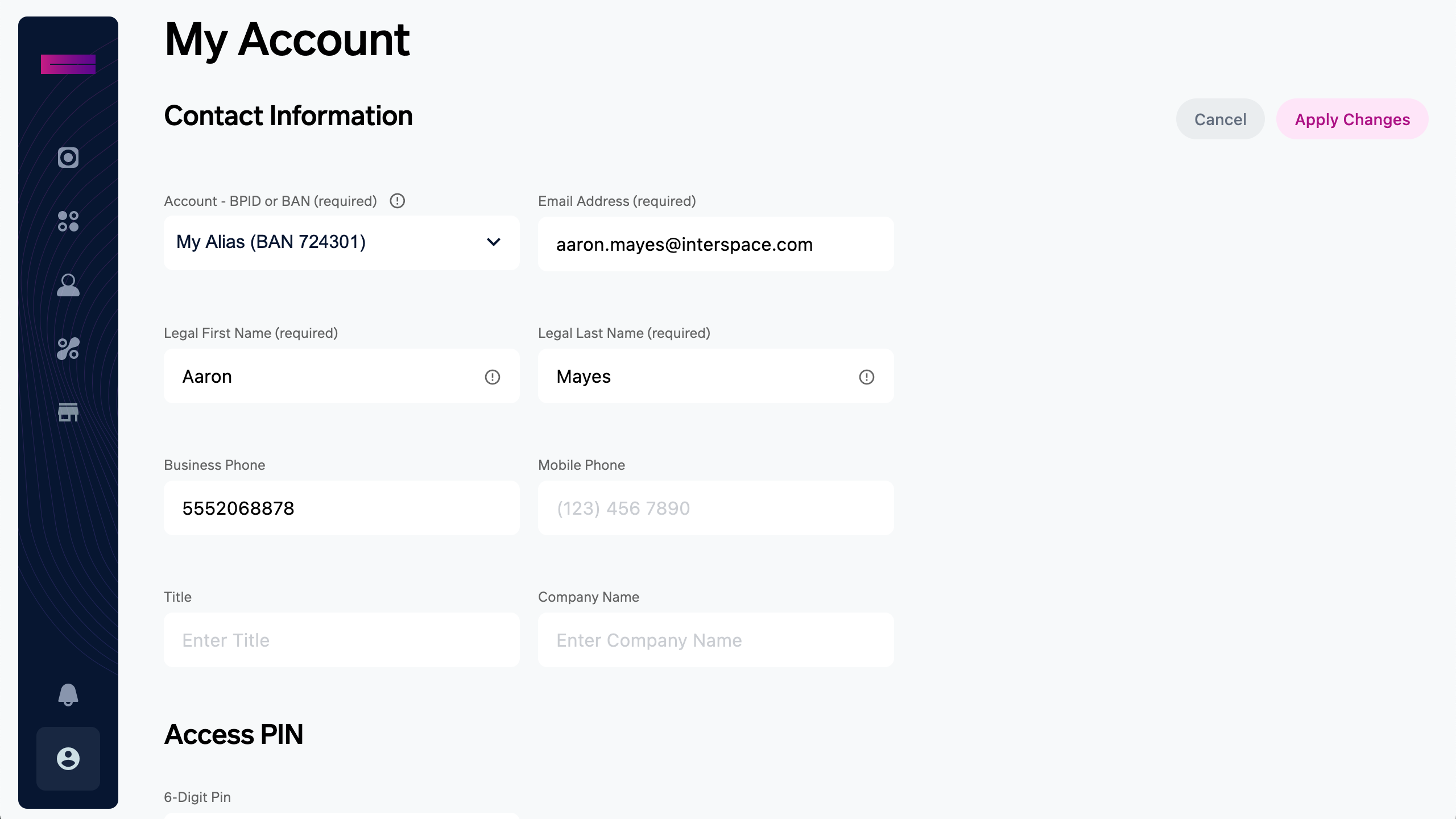
Account Settings
On the Account Settings page, you have the option to:
- Set up and manage Multi-factor Authentication (MFA)
- Change your password
- Create and Manage API Keys
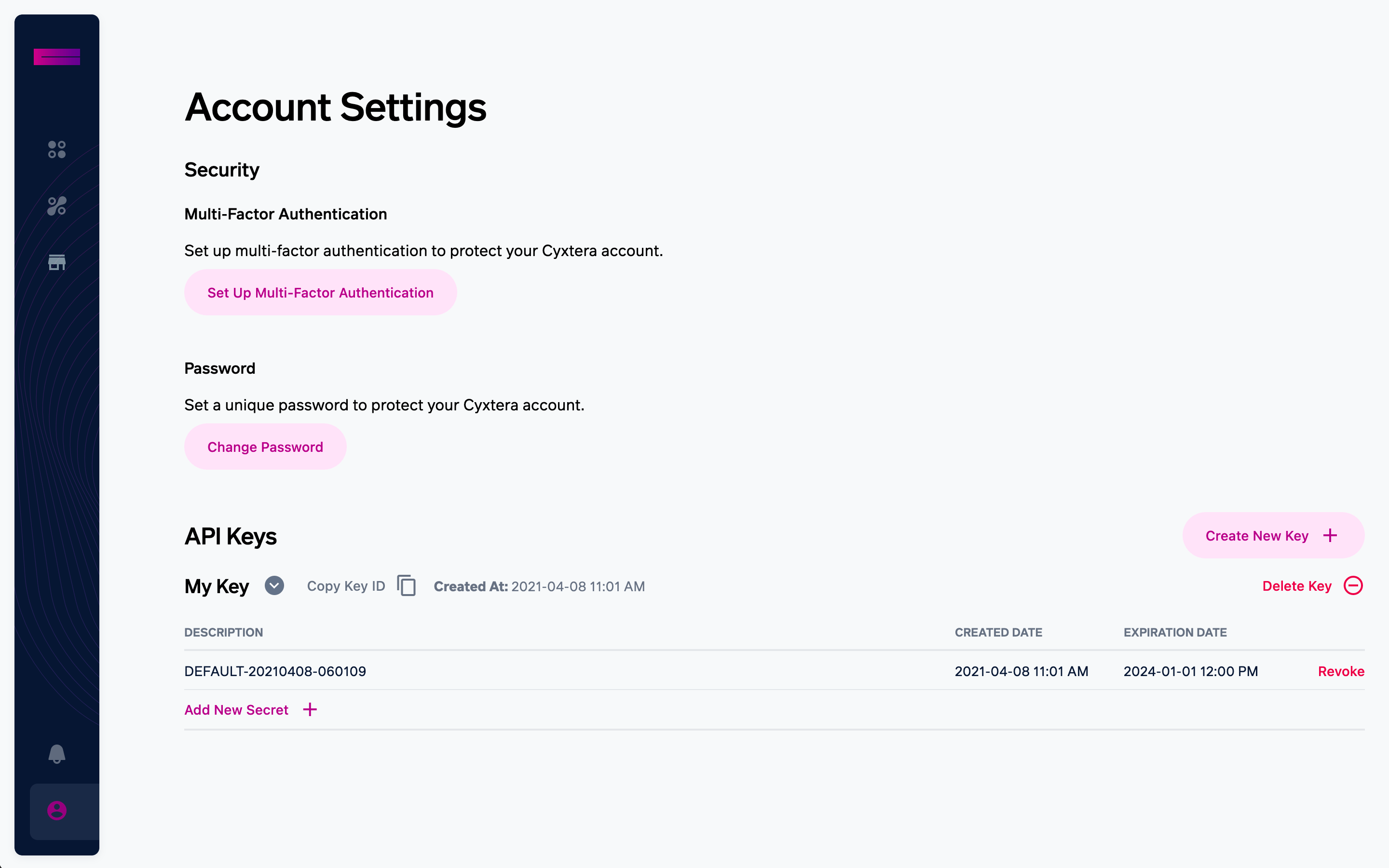
Multi-factor Authentication
You may be prompted when signing in to your account to set up multi-factor authentication (MFA). MFA strengthens the security of your account by providing an additional layer of security in addition to your password in the form of a rotating six-digit code kept safe on a device in your possession. MFA can be enabled and disabled at any time in the Account Settings page.
Multi-factor authentication is set up in tandem with an app on your phone or other device. Suitable options include:
Read our full article on how to set up and manage multi-factor authentication (MFA).
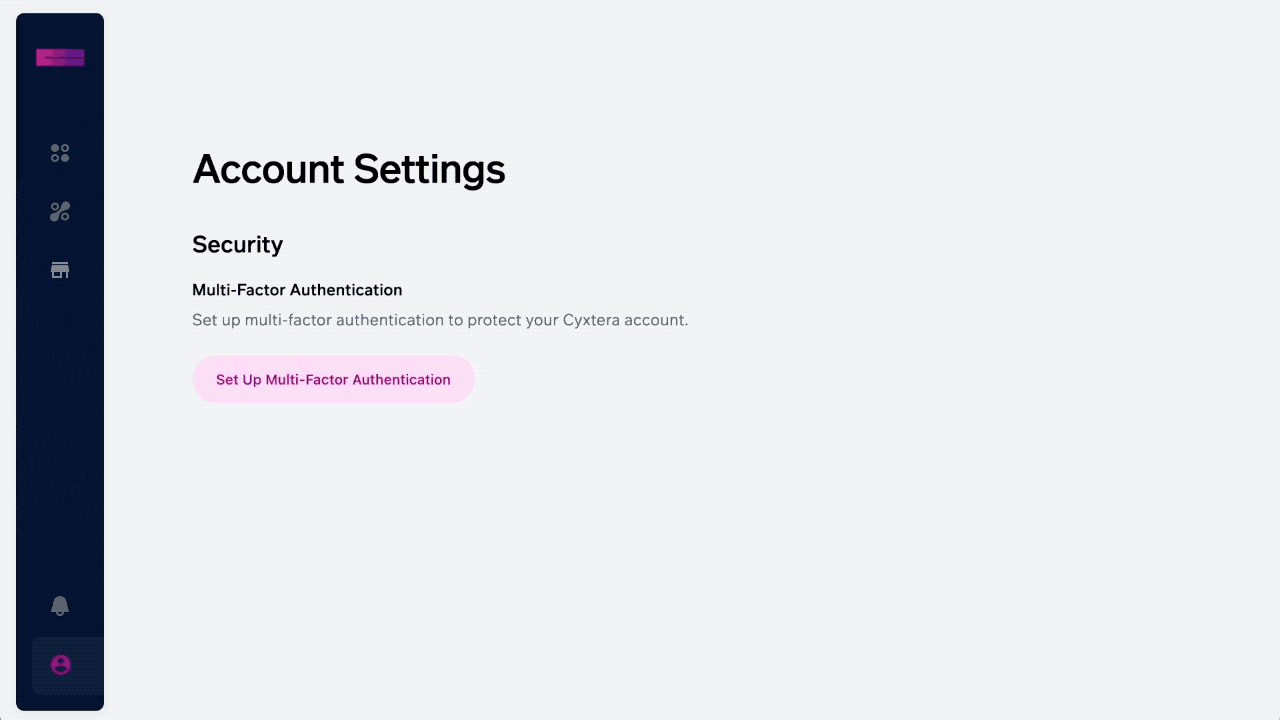
Updated 5 months ago