Create a Marketplace Storefront
The Cyxtera Marketplace showcases services available in Cyxtera data centers. Set up a storefront to describe your services, with links to your website.
The Cyxtera Marketplace provides a catalog of the services customers provide in Cyxtera data centers. Cyxtera customers use it to find service providers for compute, networking, and storage services; and to find other customers in the same sector to streamline integration with them.
Service providers that are available across our data centers can create a storefront, which includes a logo, service description, and links to relevant web pages. Storefronts are shown more prominently in the marketplace.
To help familiarize yourself with the Cyxtera Marketplace, see our guide to finding services.
To create a storefront, follow the following steps.
Please note, you must be a Customer Admin or Marketplace Admin for your Cyxtera Account. A Customer Admin for your company can create a new contact with the "Marketplace Admin" role to grant you access to create and manage the storefront for your company.
- Go to Cyxtera Marketplace
- On the navigation on the left, select “Sign In”, and use Cyxtera account credentials to sign in.
- In the Marketplace navigation, choose “Create Storefront”.
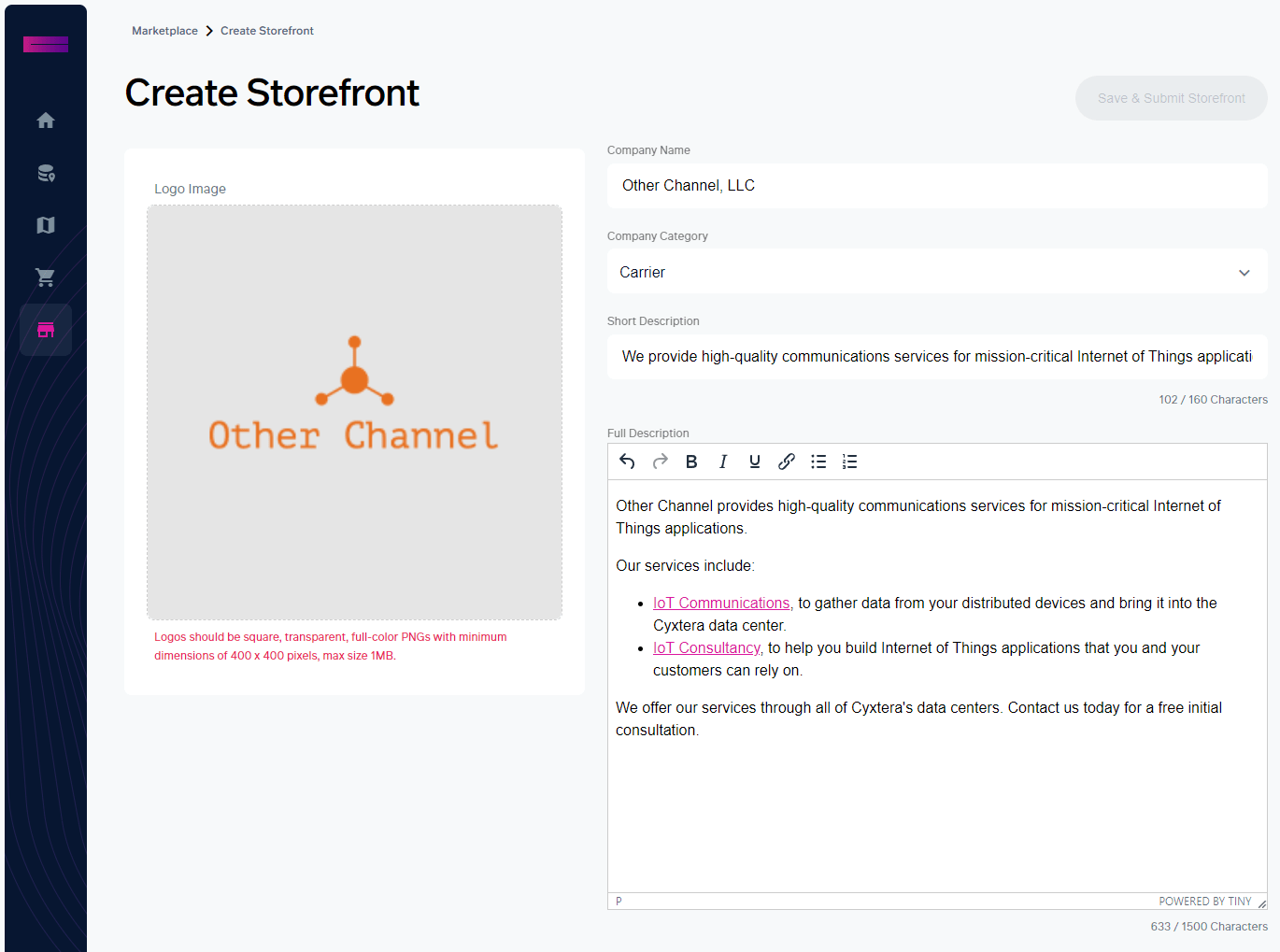
- Upload your logo. Logos should be square images, at least 400 pixels wide and tall. You’ll need a transparent, full-color PNG file, no larger than 1 MB.
- Enter your company name and category. Categories include carrier, cloud & IT services, and sectors such as education, government, and utilities. Cyxtera customers use the Marketplace category search to find your points of presence.
- Enter a short description of your services (up to 160 characters). This appears with your logo in the Marketplace search results.
- Enter the full description of your services. You have 1500 characters here, so feel free to go into detail. You can use paragraph breaks, bold, italic, and underlined text, and bulleted and numbered lists. The formatting options are above the Full Description text entry box.
- To add a link in your description, highlight the link text in the description and click the chain icon in the formatting options. The Text to Display is automatically filled in. Enter the URL. Select Save.
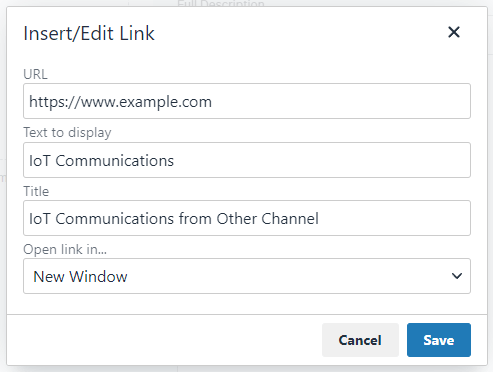
- You can add two different actions to your storefront. Actions are shown as buttons on your storefront and make it easy for customers to contact you. The available actions are “open website”, “compose email”, and “call phone number”. Choose the action type, add the content (such as a URL or phone number), and enter the action title. The action title is shown as the button text. Click the button to add the action and you’ll see a preview of your button. Your company website link will appear under these buttons in the storefront, and you can include links to service information in your description. We recommend using your link action for an inquiry form or other contact option.
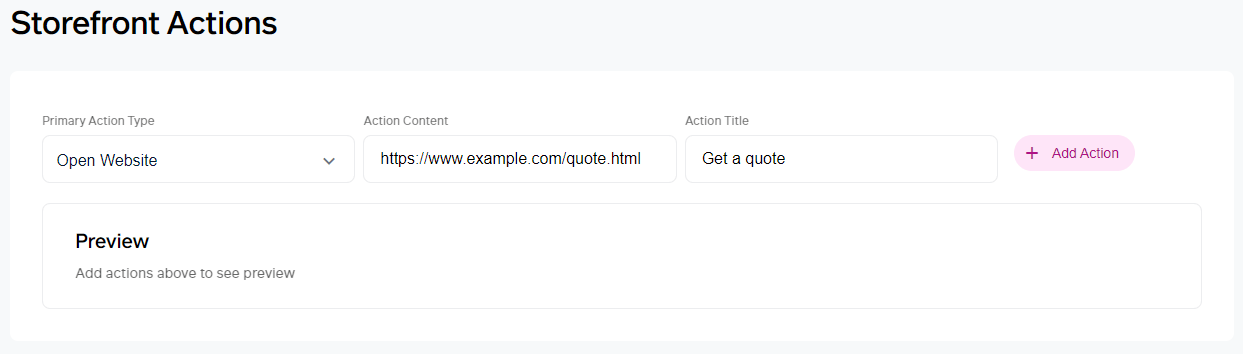
Referral links
In addition to linking to something relevant and actionable for your customers, we recommend adding a tracking ID for your analytics tools to keep track of inbound traffic from Marketplace.
- Enter the name and category for your first service on offer through Cyxtera data centers. Select its category, from Storage, Network, Compute, or Service. Click the Add Service button. Service names are also shown in search results.
- You are shown the data centers where you have a presence. Select those where your service is available. As you add more services, you build up a table with a column for each service, showing where it is available. Customers see this table on your storefront. At least one service with one data center presence is required.
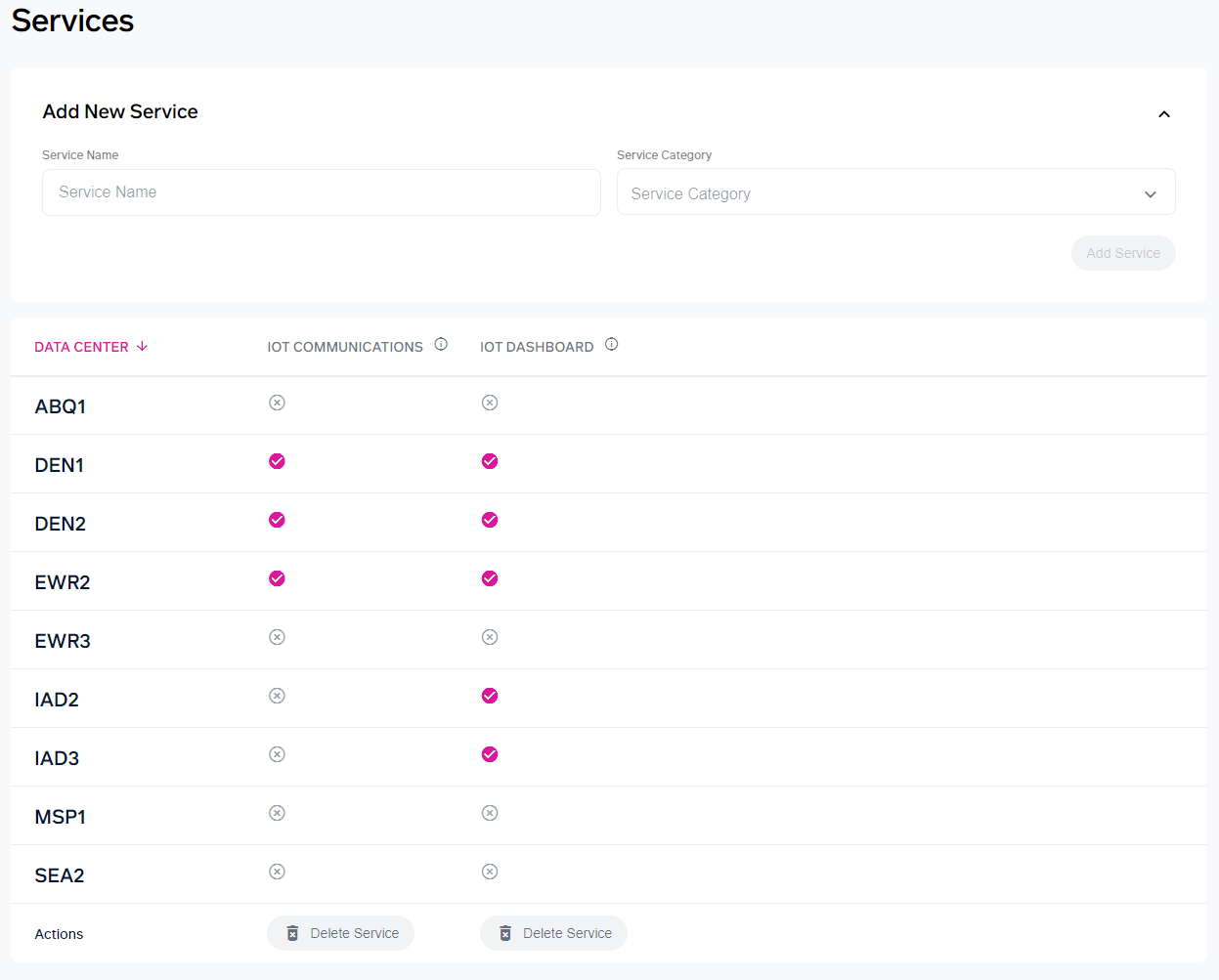
- Enter the details for a named contact at your company. At least one contact is required. This information is not shown in the storefront. We use it if we have inquiries from customers or leads we can refer to you. Choose a role for the contact, which should be either sales contact or ecosystem contact (for technical inquiries). You can add one contact of each type. Enter the contact’s name and email address, and optionally a phone number. Select Add Contact.
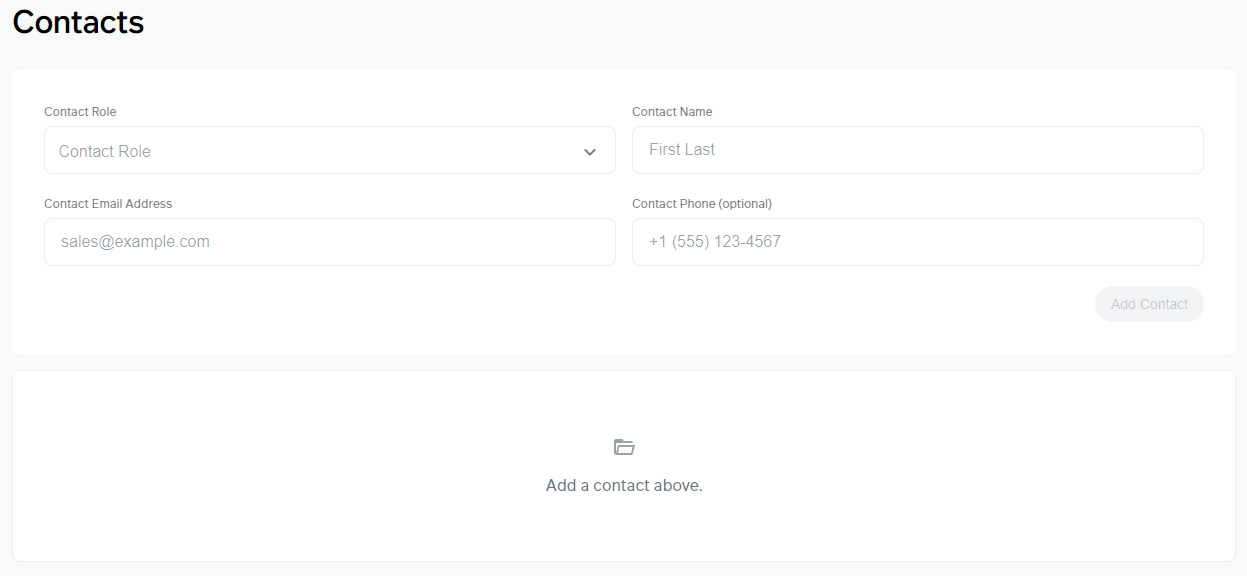
- Enter your company information. Your website URL appears underneath your description and action buttons in the storefront, with the link text “Visit Website”. We recommend pointing this link to your homepage or the homepage of the relevant division of your company. Services can be linked in your description, and a contact form can be linked in your action.
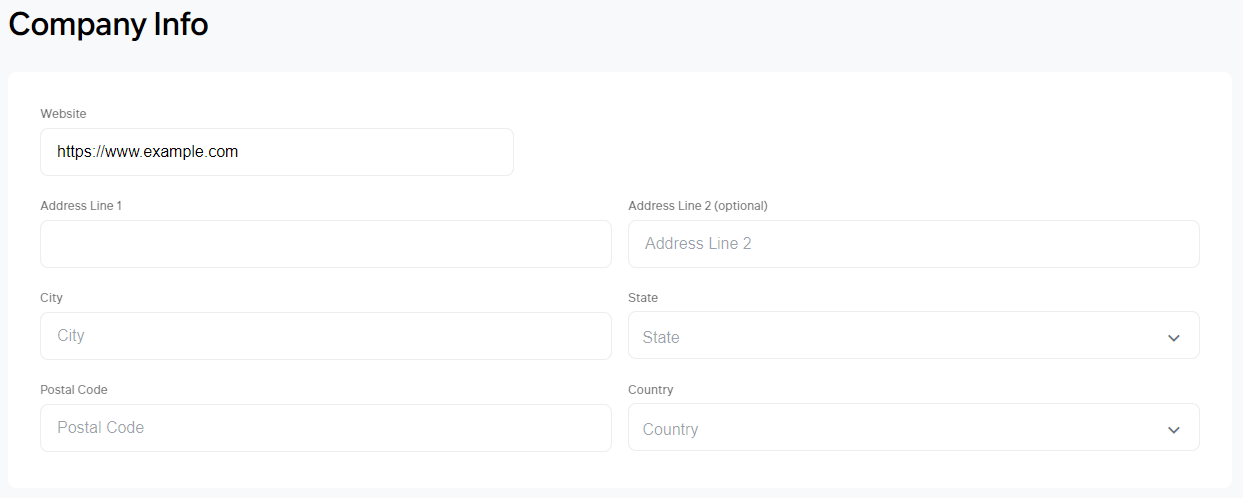
Scroll up and select Save & Submit Storefront. You are shown the Cyxtera Ecosystem Partner agreement, which you must accept by entering your name and clicking the Accept button. Your storefront is submitted for our review. When your storefront is live, you can use the Manage Storefront option on the navbar to edit it. If you don’t see that option, you need to log in.
Updated about 1 year ago