Configure subnets
More information about IP Connect subnets, and how to correctly configure them.
IP Connect subnets are additional public IP addresses that can be used with an existing IP Connect instance. These additional subnets are routed via the originally provisioned subnet to maximize the number of usable IP addresses for network devices. You can purchase and provision new subnets in the Cyxtera portal. As part of that process, you provide the information needed to create your subnet and make it routable such as Network Size and Next Hop IP address.
Here’s how it works in practice.
A worked example
This diagram represents the network structure you want to create with a subnet.
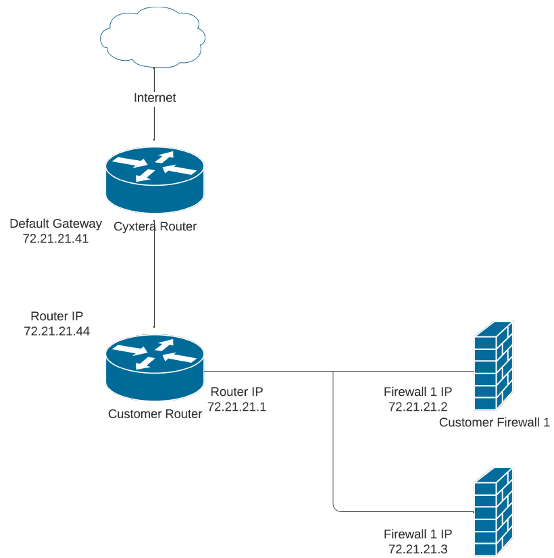
The IP addresses on the left-hand side of the diagram are public addresses managed by Cyxtera:
-
Default Gateway IP: This is the address of the Cyxtera router, and is your network’s access point to the Cyxtera network. It’s consistent across all your IP Connect connections and subnets.
-
Router IP: Your own router (customer router) has two IP addresses. The public address, noted to the left of the router in the diagram, connects it to the Cyxtera network, and is taken from the Usable IPs list in IP Connect.
The IP addresses in downstream from the customer router are internal to your subnet. Note that your customer router has a second IP address, shown to the right of the router in the diagram. This is its ‘internal’ or subnet address.
All the internal IP addresses are automatically distributed from the pool allocated to your subnet. The size of the pool depends on the Network Size you selected during the subnet configuration.
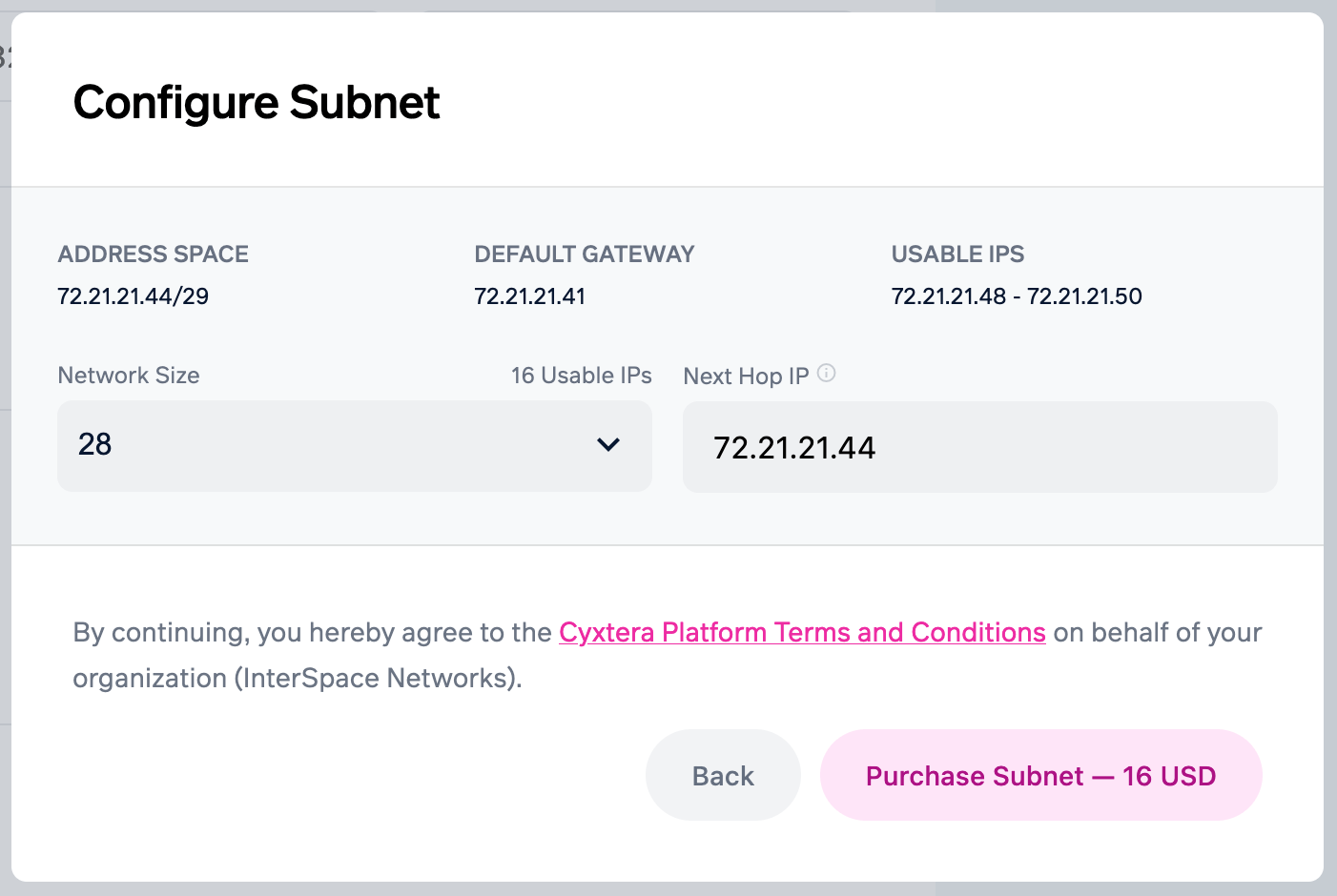
Next Hop IP
When you configure a subnet, you’re asked to specify a Next Hop IP. This is important, because it enables the Cyxtera network to understand where to send traffic for your additional subnet. Your Next Hop IP will usually be the IP address of a router on your network. In this example, the next hop is a customer router with an address of 72.21.21.44. The next hop address will always be an address from your initial IP Connect allocation of public IPs.
Updated about 2 years ago