Configure Reverse DNS
Set up PTR records to support mail servers and more legible logging.
Reverse DNS (rDNS) is a DNS query that enables finding one or more associated domain names for an IP address using PTR DNS records. While PTR is generally a prerequisite for running an email server, it can also be helpful for logging, in order to associate an IP address with a meaningful identifier. With IP Connect, customers can easily add PTR records for any Cyxtera IPs associated with their service.
- Sign In to Command Center and navigate to the IP Connect instance you would like to configure PTR records for.
- Scroll down to the rDNS section and select the network you would like to add PTR records for.
- In the address field, input the individual IP address you would like to make the record for.
- In the "rDNS Domains" input, add one or more fully-qualified domain names.
- Select the add button to see the record added to the table and then save changes when you are ready to have the records deployed.
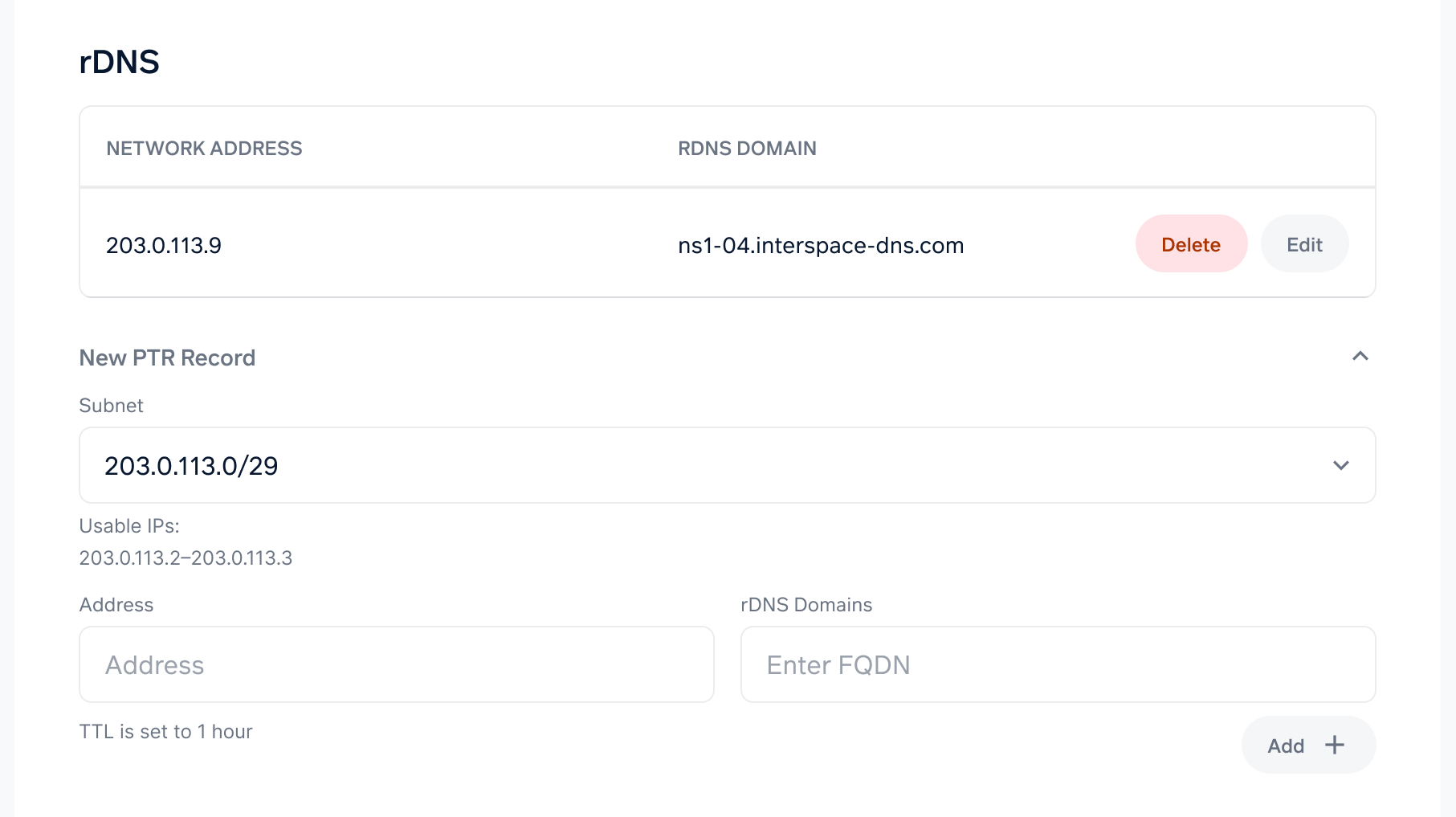
Updated about 1 year ago