Accept an Inbound Digital Cross Connect
Create instant, fast, and reliable digital connections with partners through the Cyxtera network.
Digital Cross Connects enable you to connect with partners who are also Cyxtera customers, directly across the Cyxtera Digital Exchange network. It removes the need to provision physical metro circuits.
To create a circuit, one party will need to initiate the connection (outbound), and the other party will need to accept the connection (inbound). This article covers receiving and accepting an inbound connection. For information about how to initiate a connection, see Create an Outbound Digital Cross Connect.
Note
- Both parties must have an Exchange Port connected to the same fabric instance.
- You’ll need to give the initiator your Partner Identifier.
- The initiator will need to provide you with the Connection Request Shared Key.
- Digital Cross Connects are billed to the initiating party.
Reviewing a connection request
When a Digital Cross Connect is initiated by another party, you (and any other nominated Exchange Management contacts) will receive an email telling you to log in and review a connection request. You can change who receives these email notifications.
You can navigate to the Digital Cross Connects listing for your Metro:
- Head to the Metro overview page using your preferred method:
- Click on Digital Exchange in the navbar; or
- From the Overview page, scroll down to Digital Exchange and click on the correct Metro.
- Scroll down to the Connections section. Any new inbound requests will be shown as Requires Review.
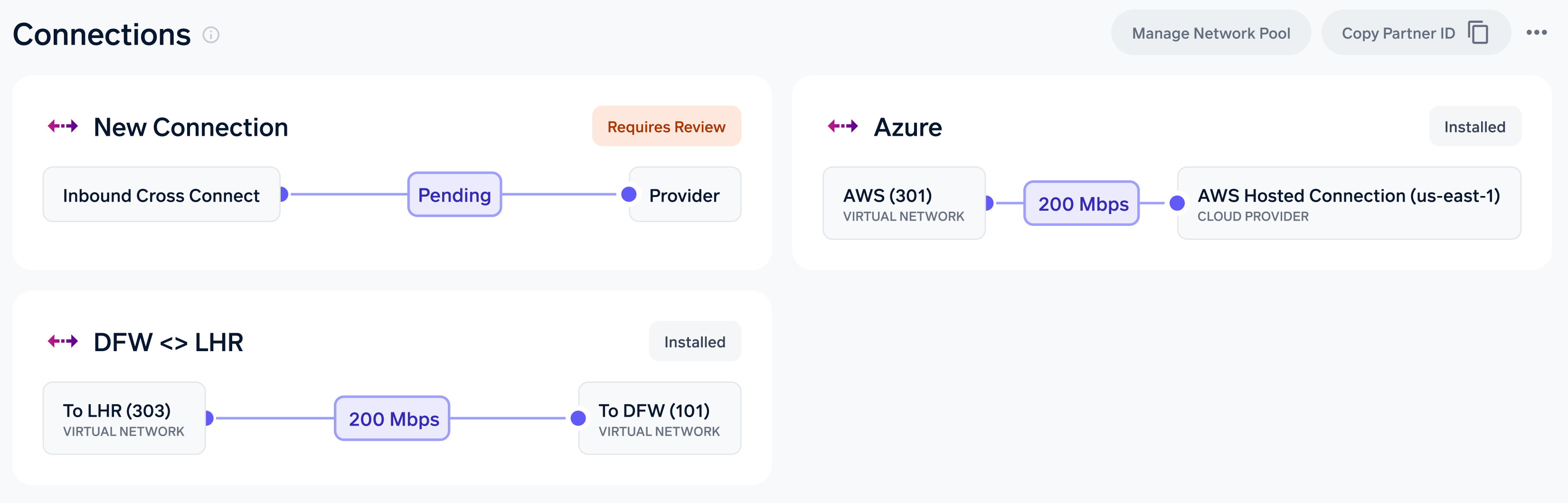
- Click on a connection with a "Requires Review" status, to review and finalize the Digital Cross Connect.
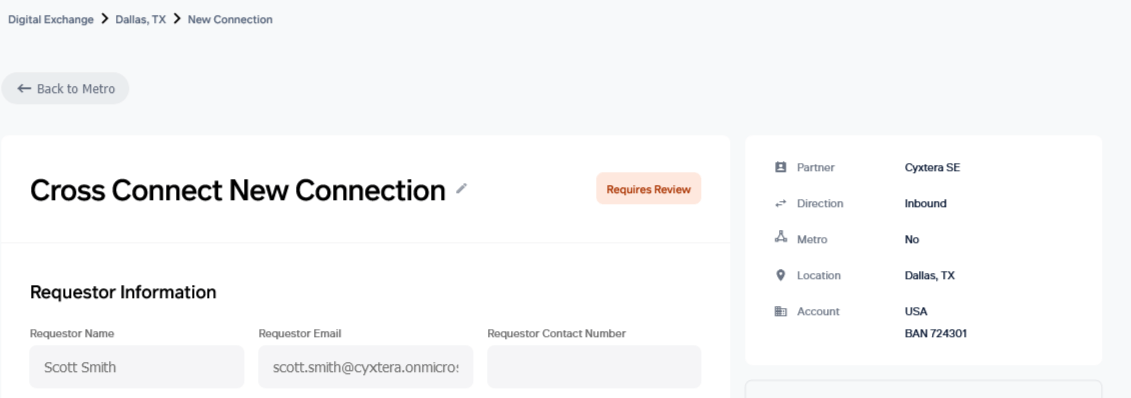
Accepting a new inbound connection
- Confirm the details are as expected and select "Accept". You’ll then be asked to map the incoming connection to your network.
- If your network is set up with a pool of VLANs assigned for cross connects, choose Select from Pool. Otherwise, choose Specify VLAN and complete the fields shown:
- Start VLAN. The VLAN ID from which the connections are allocated sequentially. The number of VLAN connections that will be required is shown.
- VLAN Name and Description. Optional – you can add custom names and descriptions for your VLAN connections here.
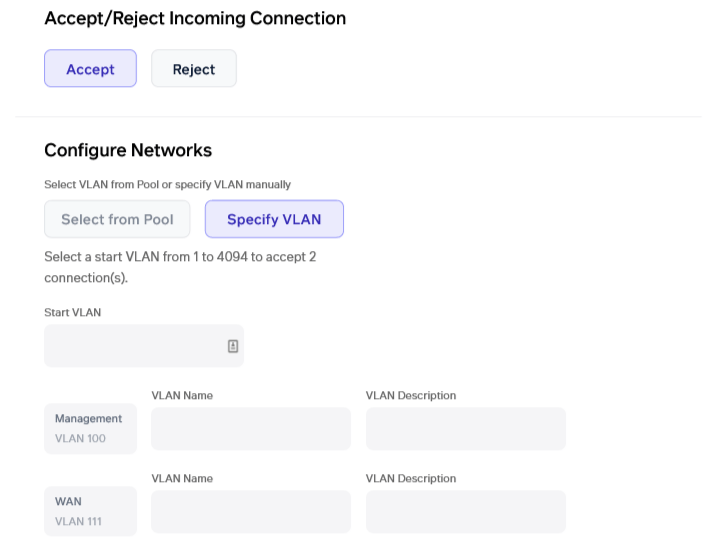
- You can choose to terminate the incoming connection to an Exchange Port or Compute Node Group. Select your preferred option and select the appropriate port or group from the available list.
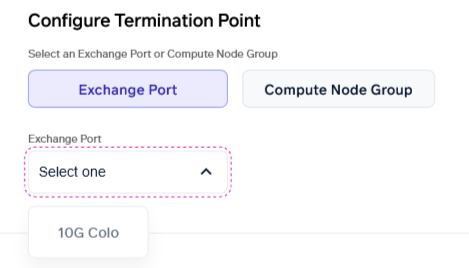
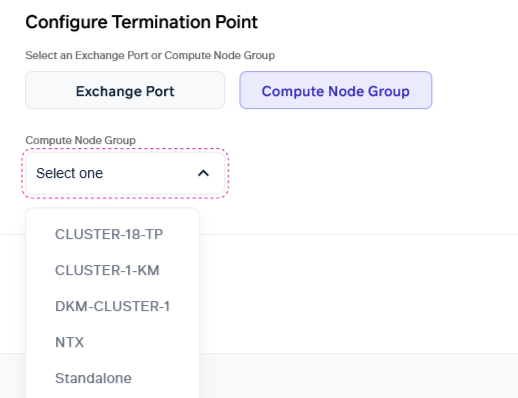
- Click Accept Connection when you’re ready. In the Digital Cross Connects overview, the connection will show as Configuring. This changes to Installed when it’s ready to go.
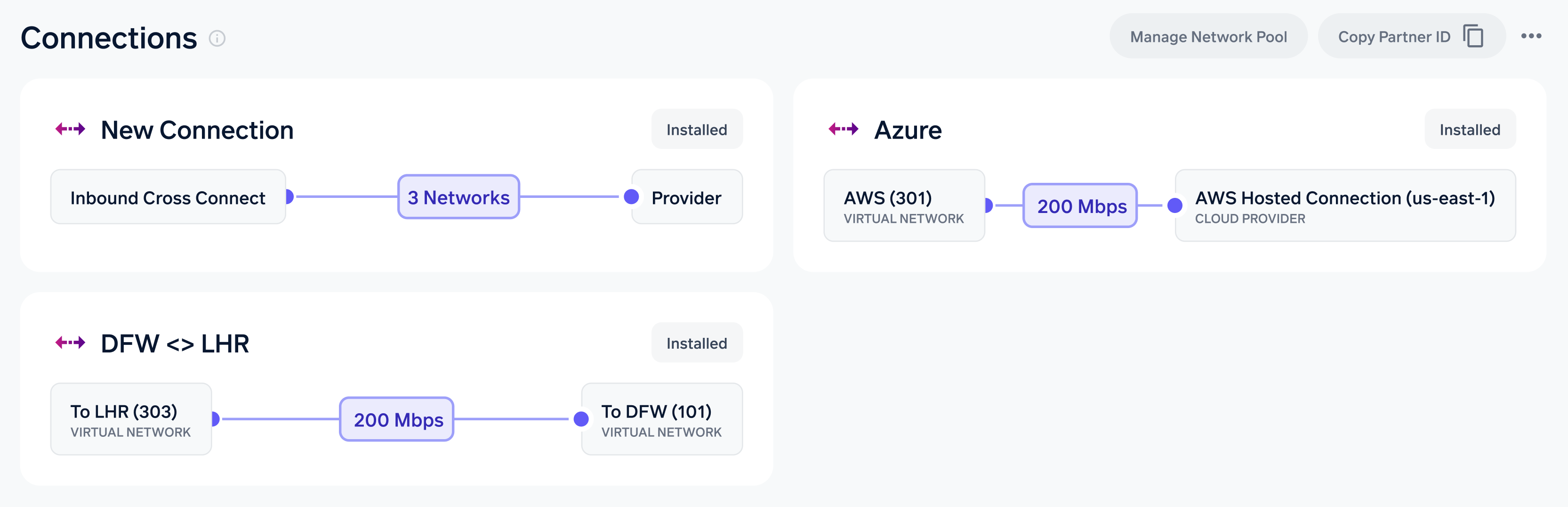
Rejecting a new inbound connection
If you don’t want to accept an inbound connection request, click Reject on the Cross Connect New Connection form. The requestor will be notified and the connection request will be removed from the list of inbound connections.
Finding your Partner Identifier
For a partner to initiate a cross connect with your organization, you’ll need to send them your Partner Identifier. To find this:
- Go to the Digital Exchange overview page for the correct location.
- Select on the three dots at the top right to show more options, and select Exchange Management.
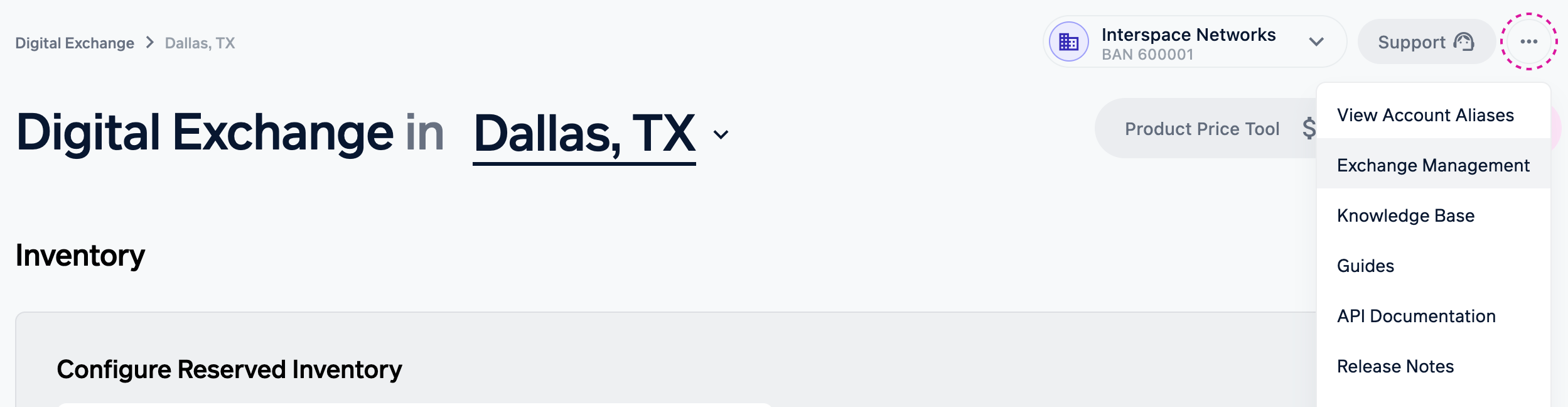
- On the Settings tab, use the copy button next to the Partner Identifier to copy the ID to your clipboard.
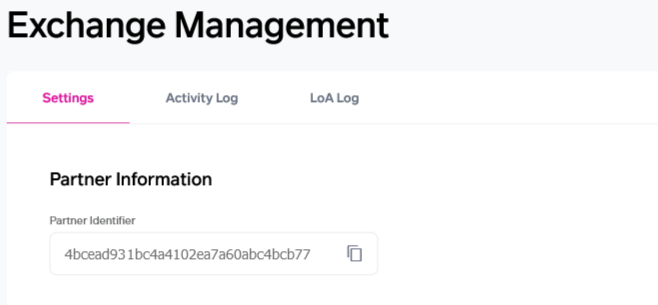
Changing who receives email notifications
You can choose who receives email notifications related to the Digital Exchange. To add or remove people:
- Go to the Digital Exchange overview page for the metro you want to manage.
- Select the ellipse at the top right to show more options, and select Exchange Management.
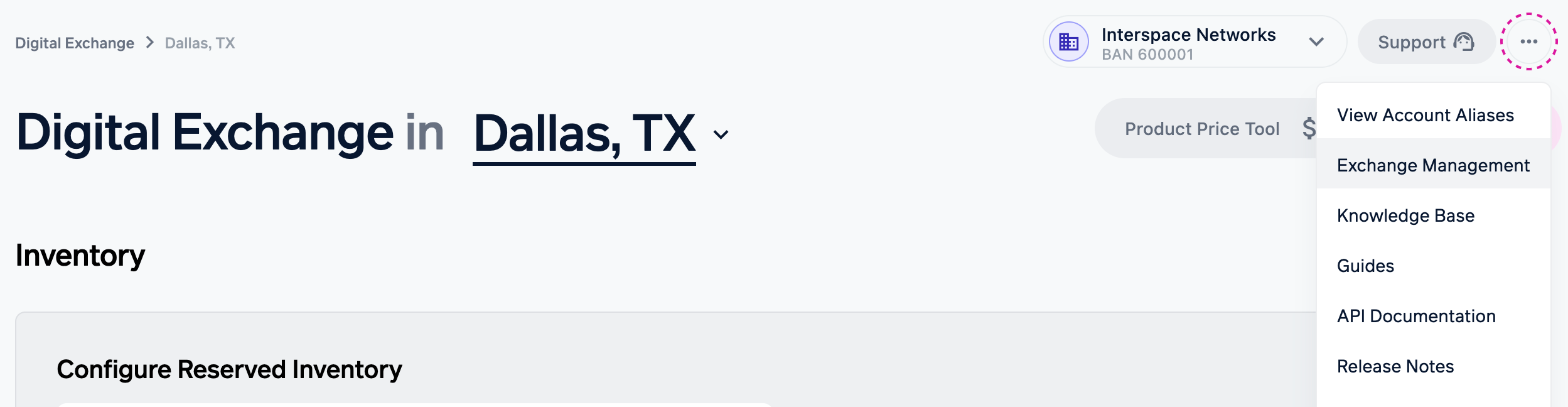
- On the Settings tab, under Associated Emails, you’ll see a list of people signed up to receive emails related to the Digital Exchange:
- To add a new address, type the address into the box and click Add Email.
- To remove an existing email address, click the X next to it.
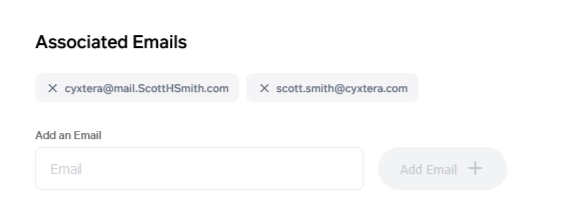
Updated over 1 year ago
You can create outbound cross connects to other Cyxtera digital exchange customers quickly and easily through the portal.