Cyxtera Marketplace
Many companies offer services through Cyxtera data centers. Using the Cyxtera Marketplace, you can browse them by type of service, industry, or location.
The Cyxtera Marketplace helps customers and prospects find service providers and other customers in our data centers. If you need storage, compute, or networking services, for example, you can find providers in your location. If you are in a sector such as healthcare or finance, you can colocate with others in that sector to streamline integration and regulatory compliance.
How to find points of presence and services
The Cyxtera Marketplace gives you a flexible interface to find the services you need. You can browse by service or point of presence. A point of presence is a location where a service provider or customer is available.
Service providers that are relevant to a large number of customers can set up storefronts to highlight their offerings. All storefronts have points of presence, but not all points of presence have a storefront.
Follow these steps:
- Visit the Cyxtera Marketplace.
- Select Points of Presence or Services on the navbar on the left.
- Apply the filters at the top. Where it says All Metros, you can narrow your search to a particular location. The All filter gives you different options depending on whether you are viewing points of presence or services. On the points of presence page, you can choose a business sector (such as Financial, Education, or Healthcare). On the services page, you select the type of service you’re interested in, from Compute, Network, Service, and Storage.
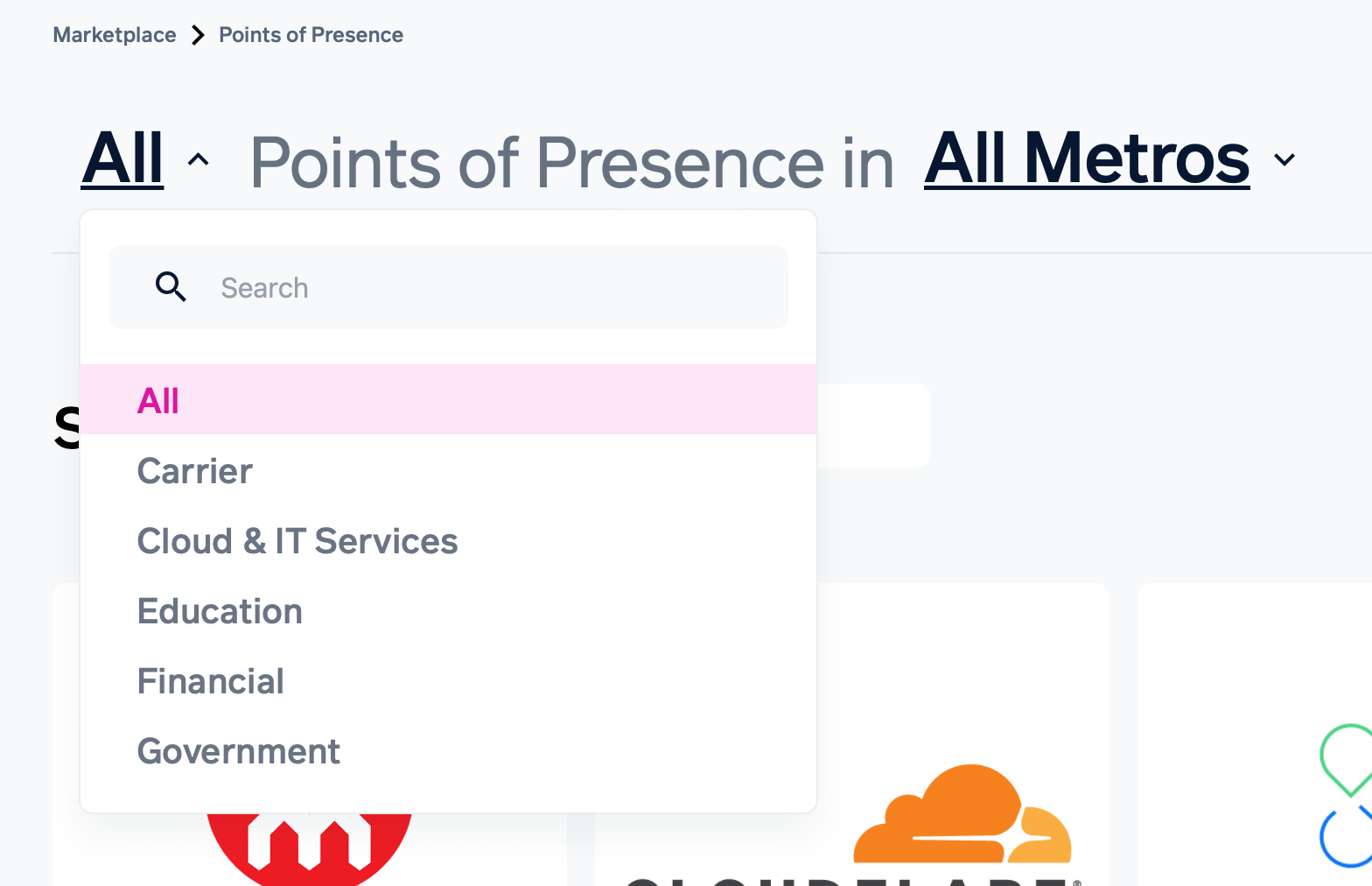
- Scroll down to see the storefronts that match your chosen options. Click View Storefront for more information about the provider, including a description they have provided and contact options so you can start working with them. The storefront also shows the provider’s points of presence.
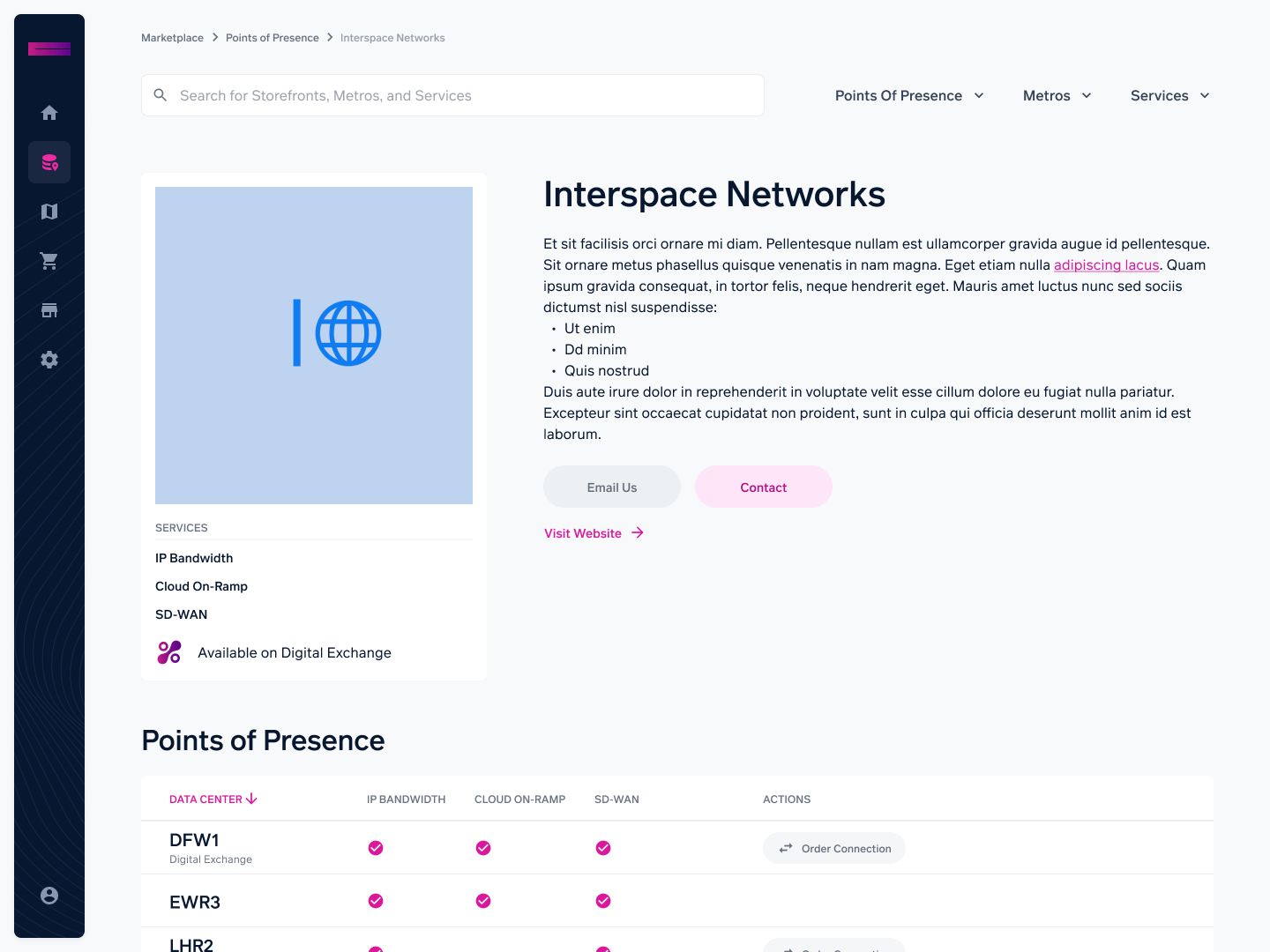
A Storefront page on Cyxtera Marketplace.
- When you are viewing the main points of presence page, you can also see a table that maps service providers against our data center locations. Hover over a checkmark to see how you can connect to the organization, for example using Cross Connect or Riser Connect.
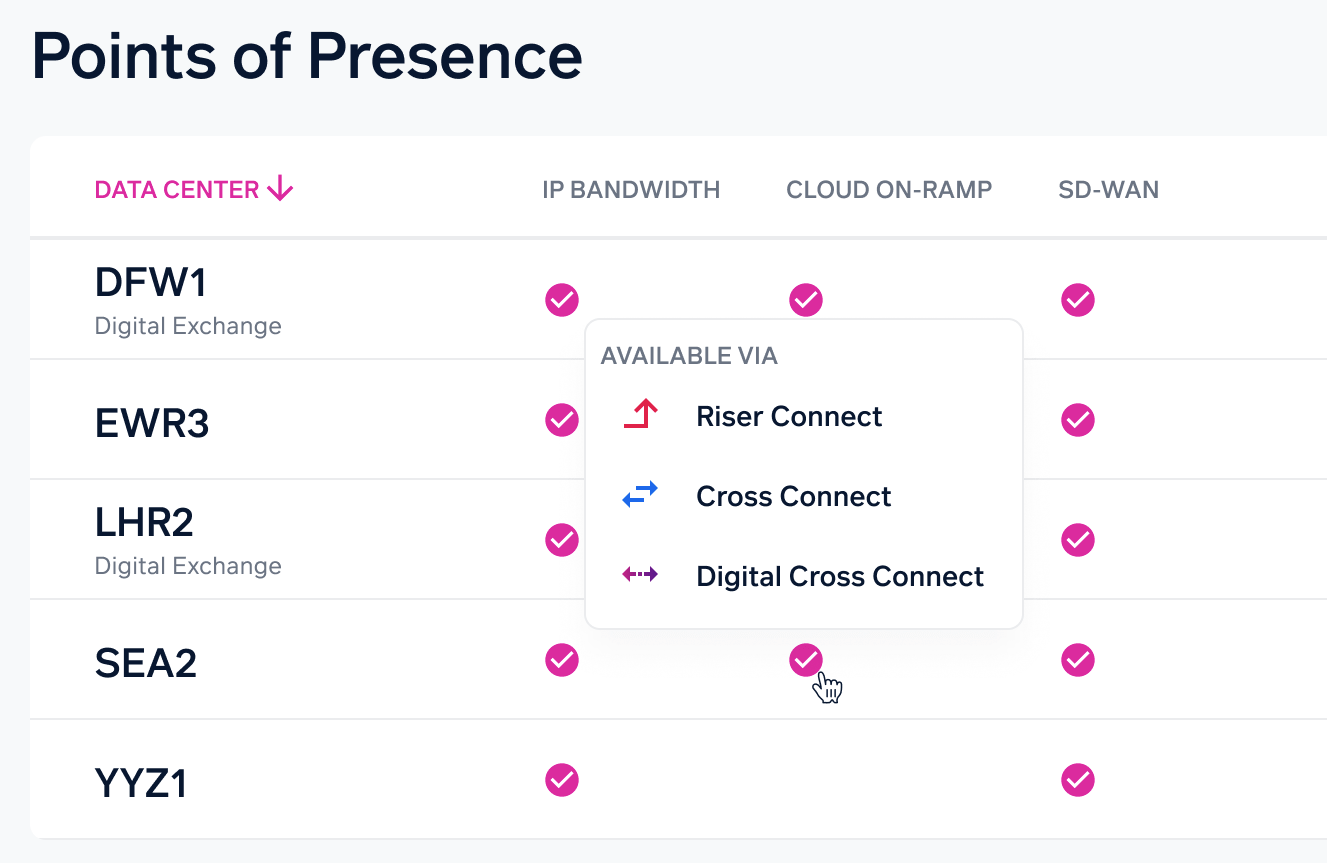
- If you prefer, you can use a keyword search from the Cyxtera Marketplace homepage, and on other pages throughout the Marketplace. You can search for service provider names (storefronts), data center locations (metros), and services (compute, network, service, and storage).
How to find service providers and customers by geography
You can use a map to better understand where our data centers are located, so you can choose the optimal location to host your own workloads and find colocated services.
- Visit the Cyxtera Marketplace.
- Choose the Metro from the list on the homepage or select Metros on the navbar on the left.
- Use the menu at the top to choose the city you’re interested in.
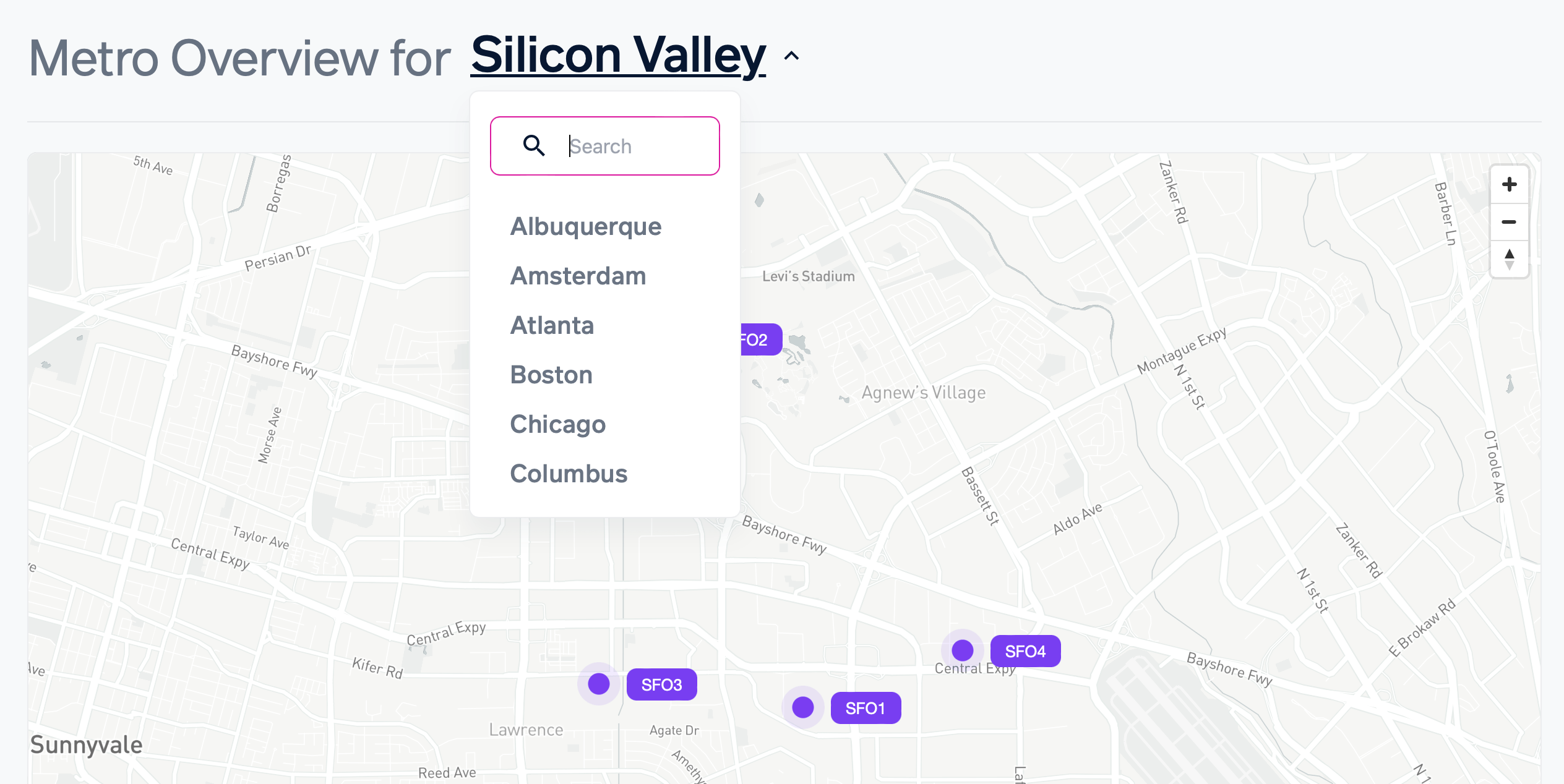
- The map updates to show the data centers in that metro area.
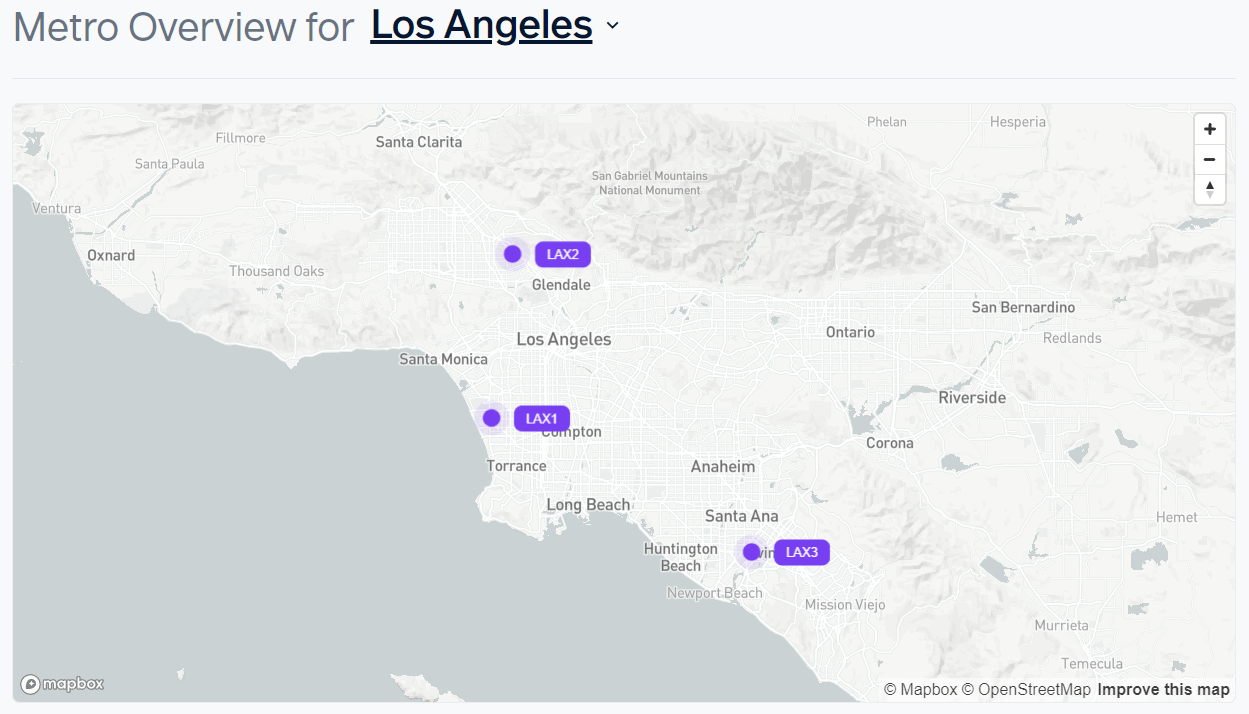
- Scroll down to find the storefronts for service providers available in that metro area, and the service providers and customers with a point of presence there.
Updated over 1 year ago