IP Connect
Our IP Connect service enables you to establish an internet connection to your server or space within minutes.
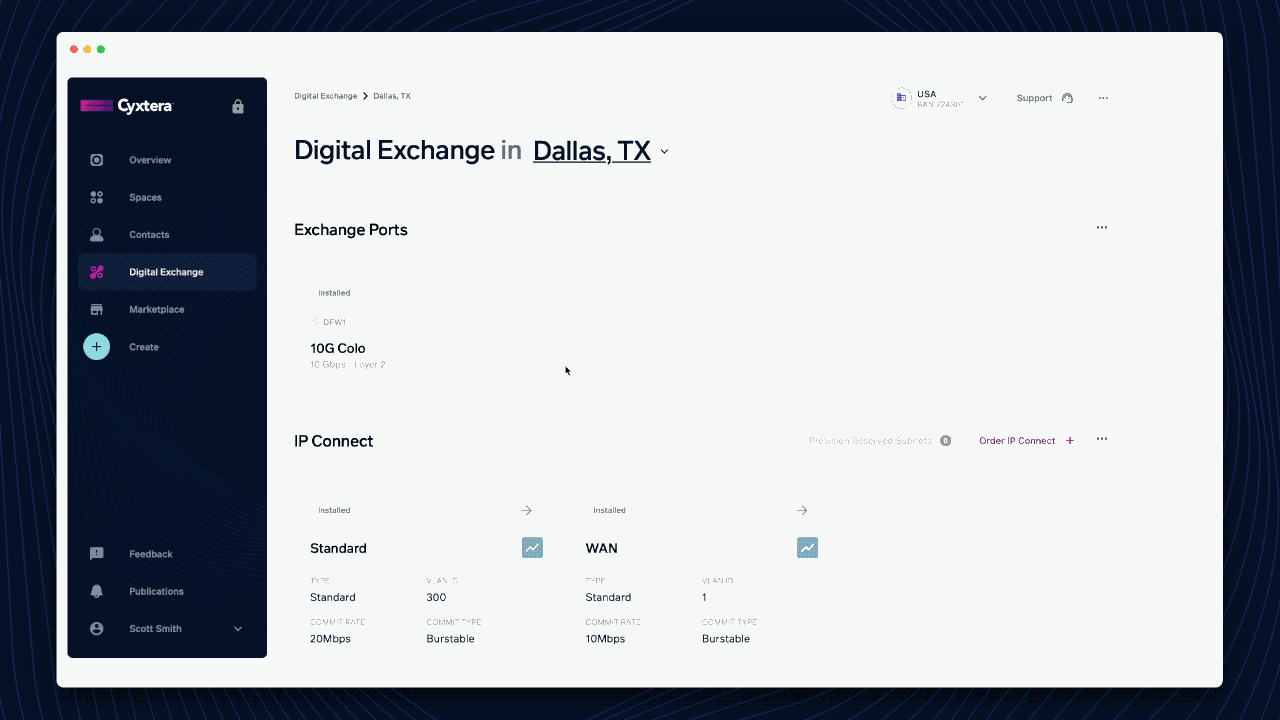
Easily view bandwidth usage after provisioning IP Connect.
Using IP Connect to add internet connectivity to your server or space
Our popular IP Connect Standard service enables you to establish an internet connection to your server or space within minutes.
IP Connect adds an active internet connection to your server or space. You don’t need to sign up with an internet service provider separately. We offer a blended IP service, so there is redundancy if one of our service providers goes down.
If you are a colocation customer, you can order an Exchange Port from Command Center. Select "New Order" from the Create menu in the navbar, then choose Digital Exchange. Select the metro area you'd like to order within, choose the Exchange Port option, and complete the order. Read the quick start guide to activating your Digital Exchange Port. When your port has been activated, you can follow one of the guides linked below to connect your Digital Exchange Port to the internet with IP Connect.
We offer three variations of IP Connect:
IP Connect Standard, our most popular service for connecting to the internet; and
IP Connect + BGP, so you can manage routing and use your own IP addresses; and
IP Connect + ANS, which provides Layer 3 network capabilities.
Updated about 1 year ago