Contact Cyxtera Customer Care
At the top of the Account Overview page, as well as the Contacts and Infrastructure pages, you'll find a button that provides you everything you need for urgent support support including international contact information. Also displayed here is your Customer Support PIN. This is the PIN number our Customer Care team will ask you for if you call in.
For non-urgent issues, click the link at the bottom of the modal "Create Support Case Ticket" to file a case so our team can assist you. Support Cases you have filed can be found on the Account Overview page under the section titled "Tickets"
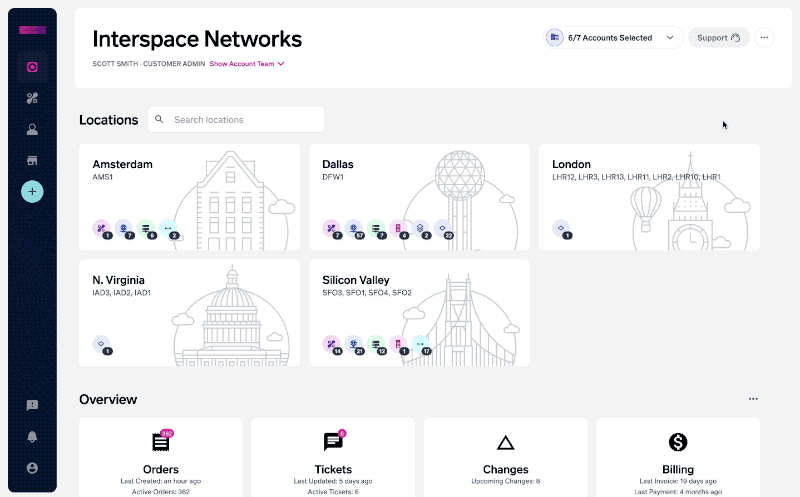
Changing your PIN
If you would like to change your Customer Support PIN, use the navigation to select your name, expanding a list of account links. Choose "My Contact" where you are able to edit your 6 digit PIN. The My Conact page also allow you to view your data center access, portal permissions, and notifications, as well as update contact information.
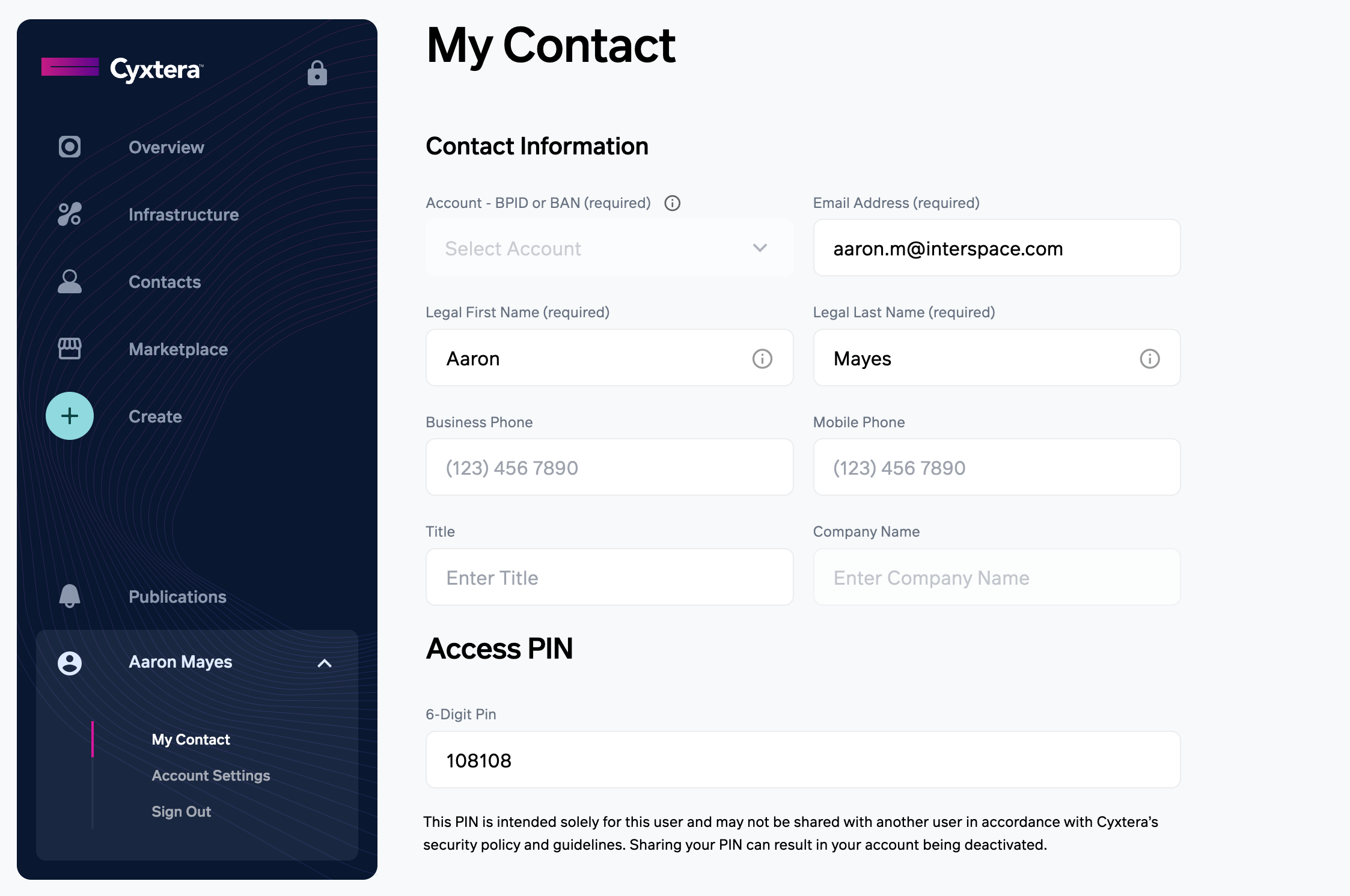
Updated 11 months ago