Manage Contacts
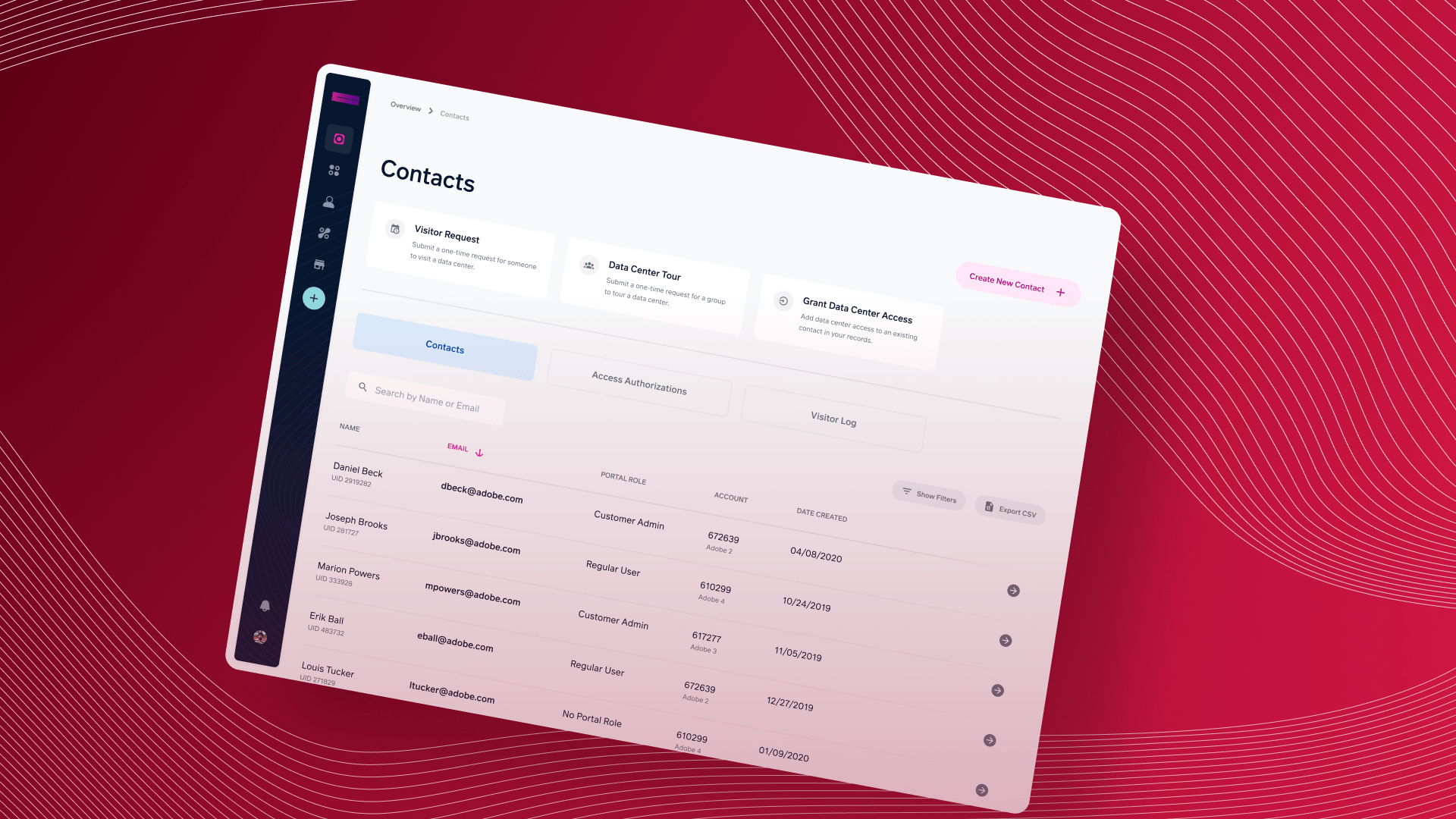
Contact administration is one of the most important functions of Command Center. Contacts allow you to grant physical access to a data center Space and/or access to the portal. These access rights may be revoked or expire however the contact will remain on your account and can be reused in the future.
Each customer will have at least one, and we recommend at least two, users be designated as Customer Administrators. Customer Administrators may create, update and deactivate contacts (users of the portal and individuals authorized to access the data centers). Administrators can also view and update Roles and Responsibilities for contacts in their account, as well as grant or revoke Permanent and Temporary data center access for their account contacts.
Your initial contact list was likely configured in the portal for you during implementation and account setup. After initial setup, it is your responsibility to maintain an up-to-date contact list. Keeping your contact list up to date assures that not only are portal and data center access rights correct, but it enables Cyxtera to quickly and easily notify and connect with the appropriate contacts for all aspects of your relationship with Cyxtera.
Updated 27 days ago