Order SmartCab
Instantly provision a dedicated colocation cabinet via Cyxtera Portal.
New SmartCabs can be ordered via the Digital Exchange for the site in which you want the cabinet to be located.
- Navigate to the order page in one of these ways:
- Select Infrastructure in the navbar; then choose the Metro you'd like to order in. Select the "New Order" button at the top of the page.
- Or Select the Create (+) button in the navbar, then choose the Metro and account you'd like to order with.
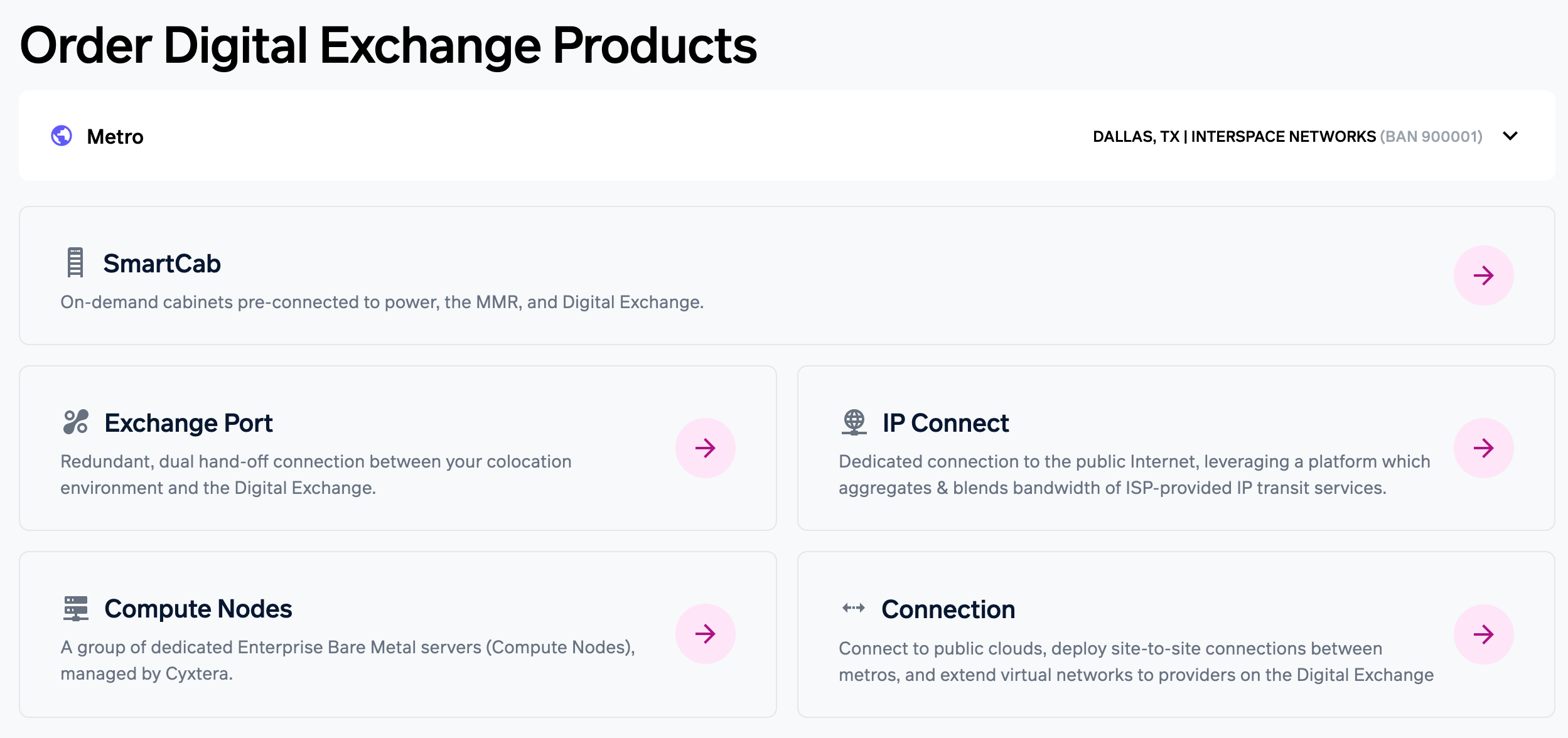
- On the Order SmartCab screen, you’ll need to:
- Choose your preferred pod from the available options.
- Choose the size of cabinet you want. The description includes the power and connection options available.
- Once you’ve selected a cabinet, you’ll see it displayed under Order Summary.
- Check the details and click Submit Order.
- You can also download a PDF summary before you submit your order.
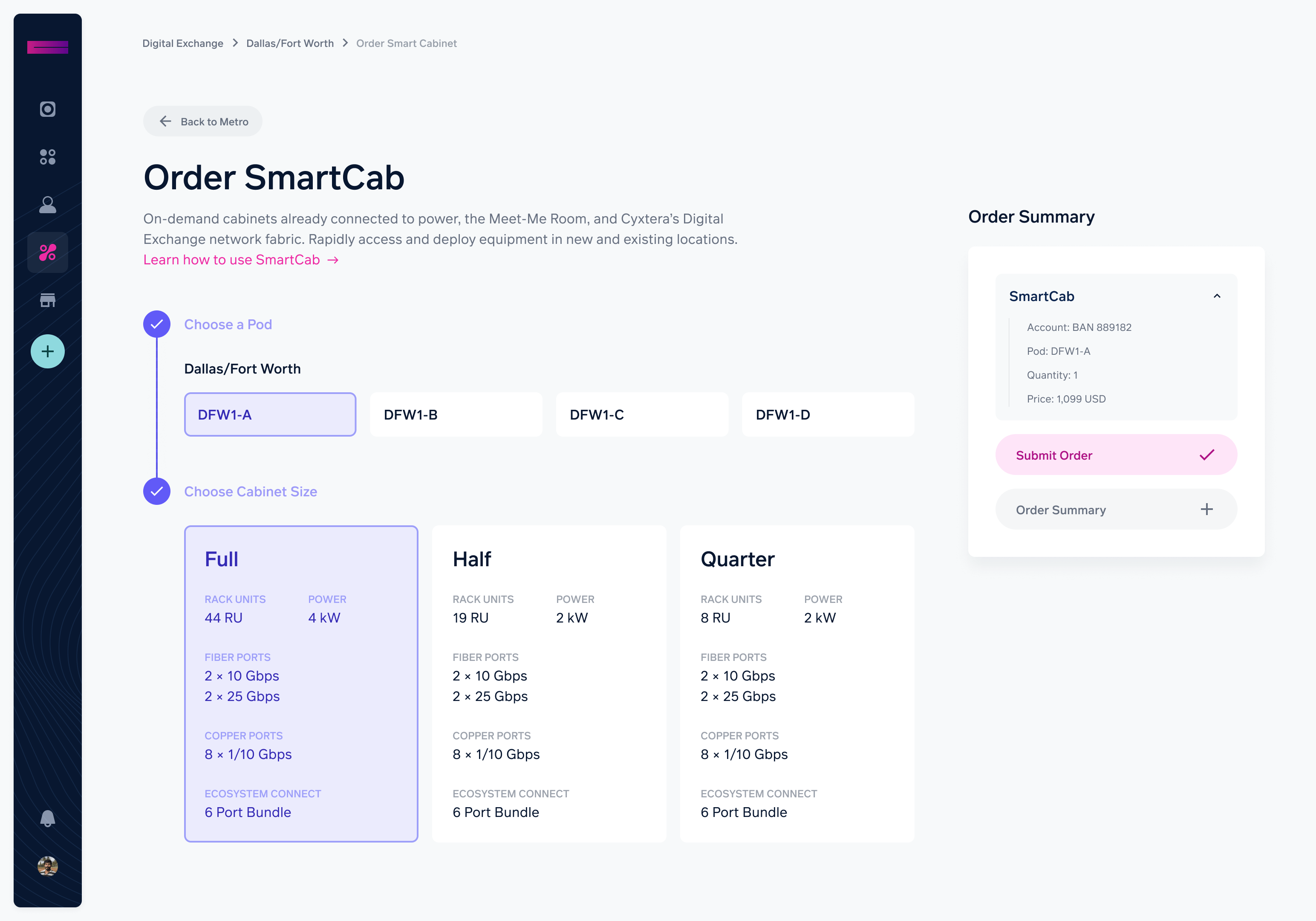
Check your order progress
Once you’ve placed the order, your SmartCab is immediately begins provisioning. You may initially see it displayed on the portal as Configuring, but it will become marked as Installed within a few minutes. The SmartCab is then ready for use.
You can access your SmartCab in the portal by selecting on it in your Digital Exchange overview page. Here you can change its name and description, and start to manage the ports, devices, and access rights needed to get it up and running.
Updated about 1 year ago
Now that you've ordered SmartCab you can use the portal for powerful configuration and monitoring capabilities.