Digital Exchange Fabric update: VLAN Trunk Groups
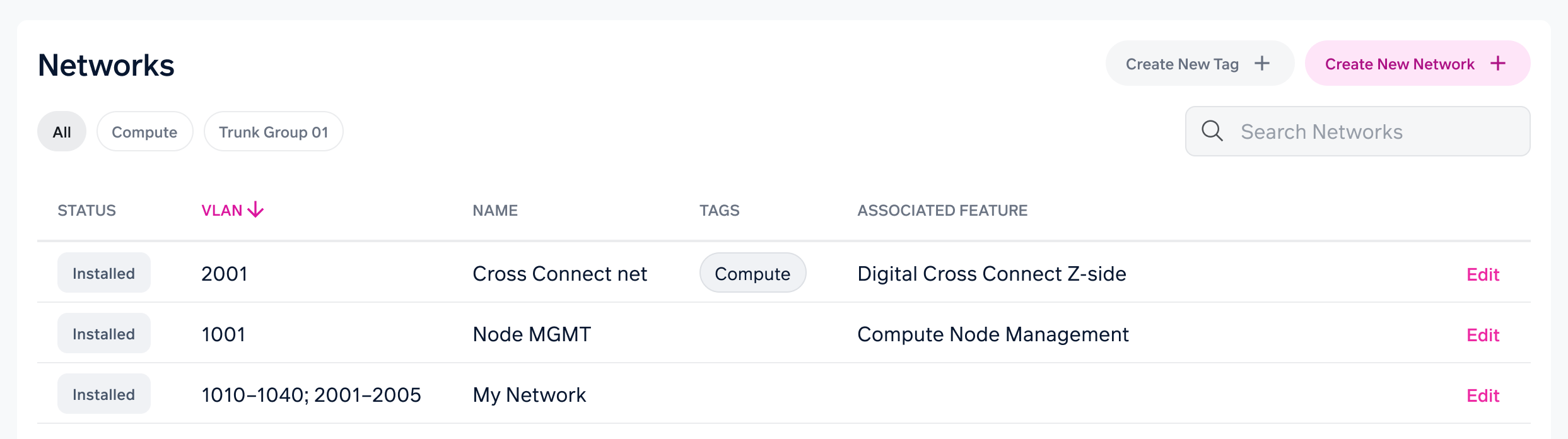
Scale your virtual networks more easily than ever with VLAN Trunk Groups. Prior to now, virtual networks were created on a per-VLAN basis. That is, each network had a one-to-one relationship with a VLAN. While this is a great solution for many use cases, those who manage larger networks can now make use of our new VLAN Trunk Group feature.
VLAN Trunk Groups allow you to assign one or more VLAN ranges to a single virtual network, allowing you to easily manage tens to hundreds of VLANs with a single virtual network and quickly associate the network with other Layer 2 services on the fabric. Note that VLAN Trunk Groups are strictly Layer 2 networks and cannot be associated with IP Connect with ANS or Compute Node Management networks.
As part of this release, we've also migrated Network Groups to Tags. This allows for easier organization and visibility for all networks, whether or not they have a tag. Functionally, network tags continue to operate the same as network groups.
Read the full guide on how to create Virtual Networks and VLAN Trunk Groups.