See your Digital Exchange Inventory at a Glance
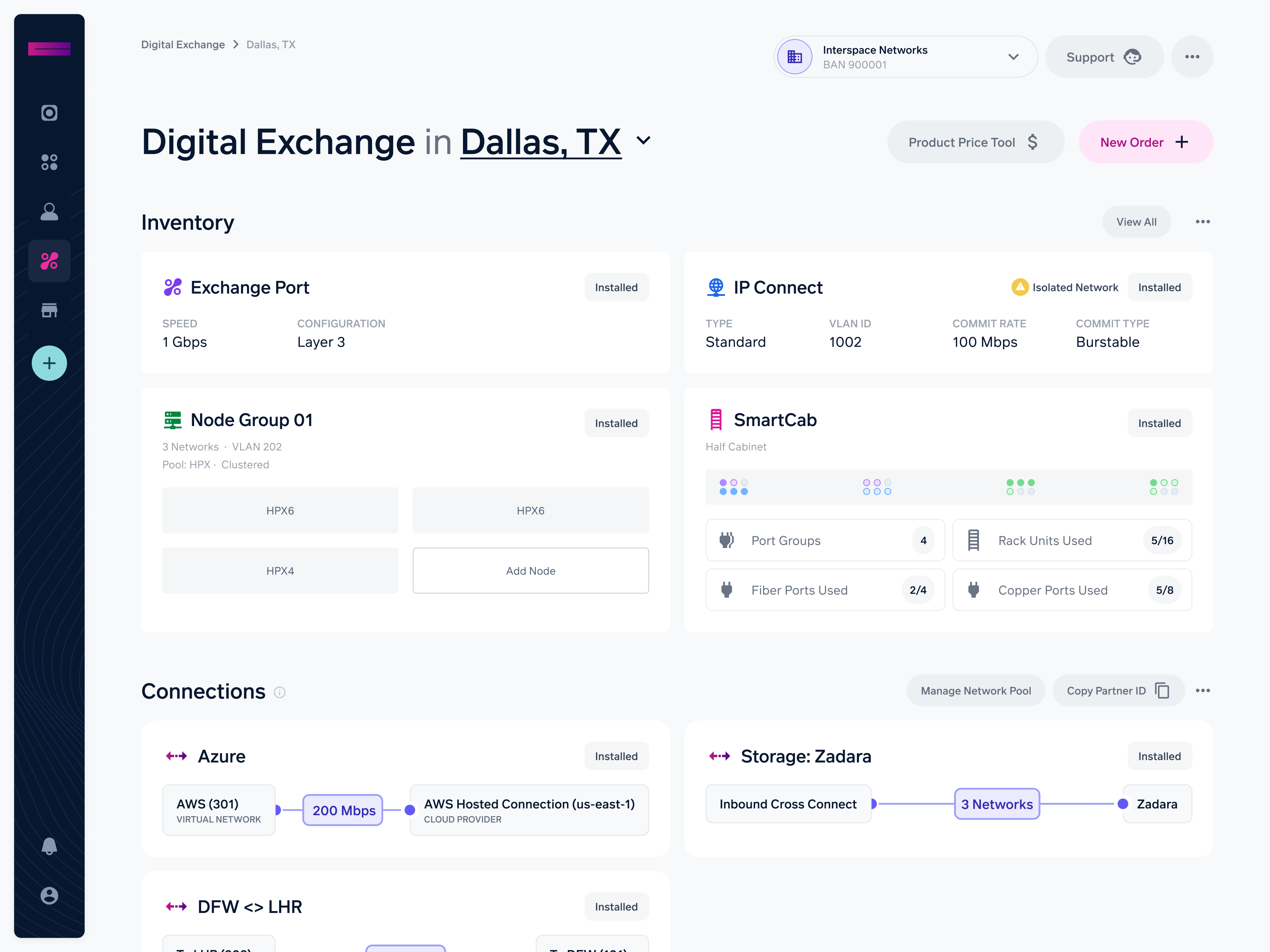
The new inventory dashboard makes it easier to see the Digital Exchange resources you use in any given metro.
When you select a location in the Digital Exchange, you now see your Inventory at the top of the screen. This contains cards that summarize the Exchange Ports, IP Connect services, Enterprise Bare Metal, and SmartCab units you are using. By bringing this information to the top, we are making it easier for you to quickly understand your Digital Exchange infrastructure.
We’ve made some changes to our order process, too. Previously we had separate order buttons for exchange ports, IP Connect, SmartCab units, and compute nodes. Now, we have a single New Order button at the top of the screen, to simplify your workflow.
We’ve also added a new graph to show you your IP Connect bandwidth. If you’re using a burstable service, you can now more easily see when you are likely to incur additional costs.
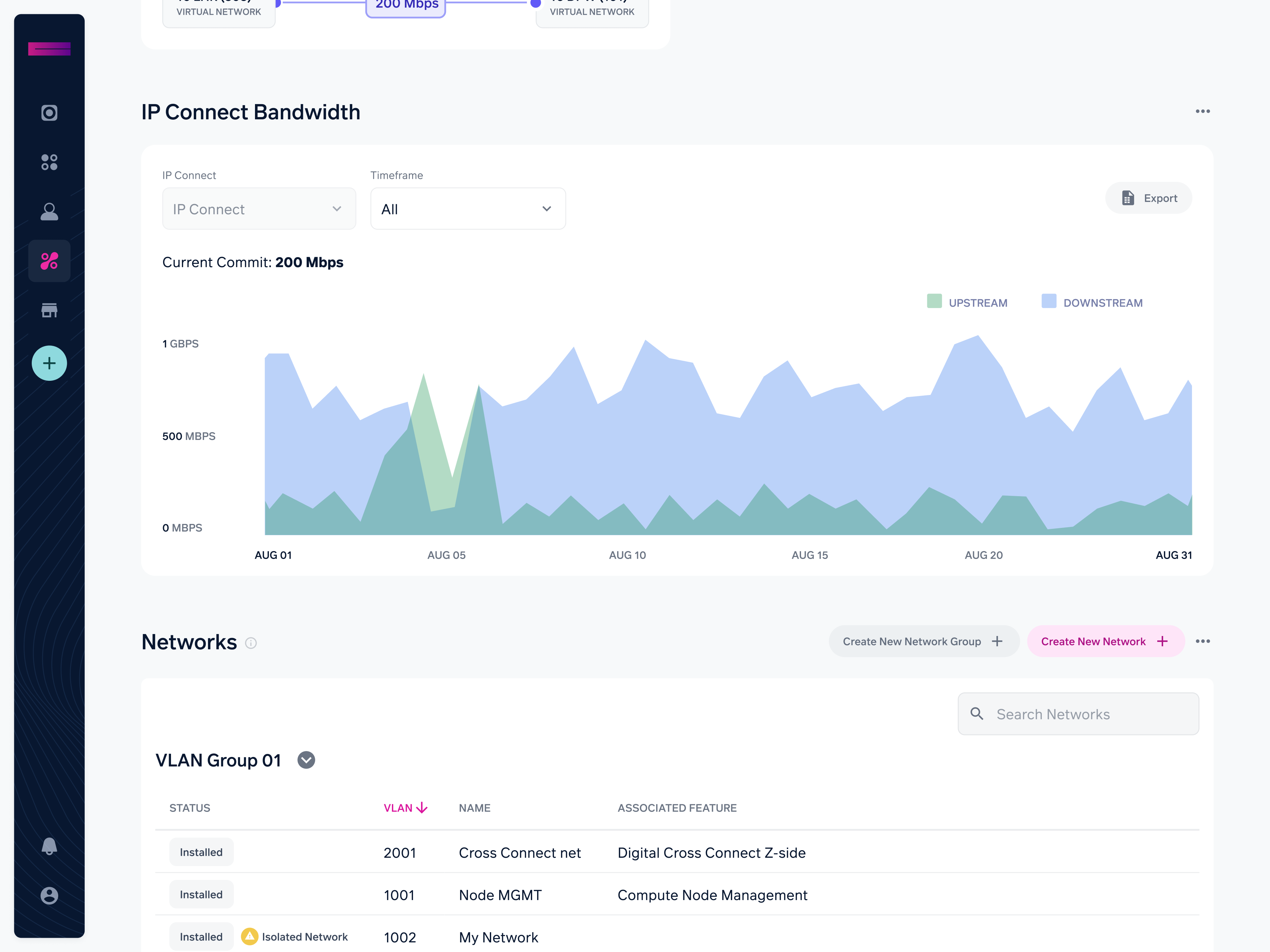
We hope that the fresh look makes it easier for you to see the information that matters to you, with less scrolling to find it.