The New Overview Widget: See What’s New More Easily
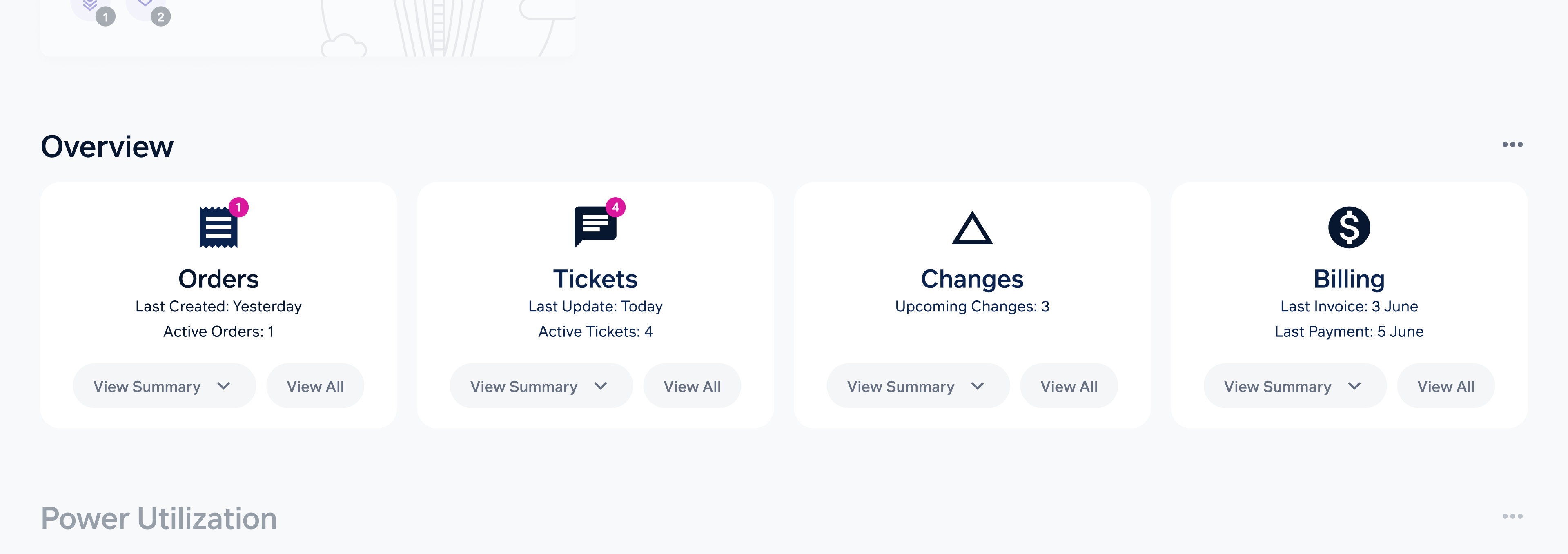
It’s now easier to understand the status of your infrastructure and account, thanks to the new layout of the portal’s Overview page.
Underneath your colocation and Digital Exchange infrastructure, you’ll find a new dashboard item. At a glance, it shows you:
- Orders, including when the last one was created and how many are active.
- Tickets, including the last update and the number of active tickets.
- Changes, including the number of upcoming changes.
- Billing, including the last invoice and payment dates.
For each one of these, there is a button to view a summary, which will show you the active orders or tickets, the upcoming changes, or the current billing status. From the summary, you can adjust the filters to see archived information. Use the View All button on one of the overview tiles to see all orders, tickets, changes, or billing events.
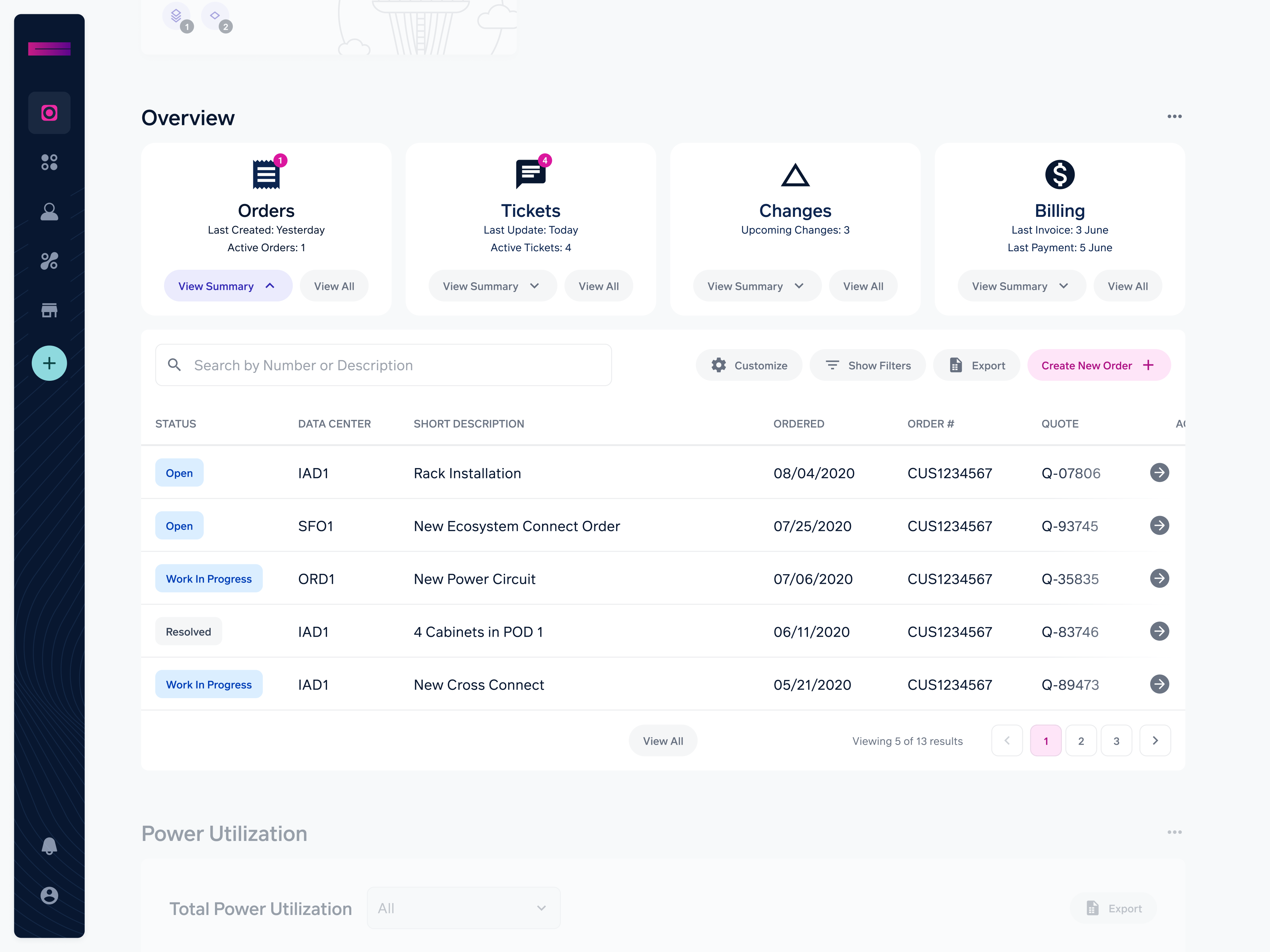
By prioritizing current events, the new dashboard makes it easier to manage your infrastructure. At the same time, it provides a simpler way to access information on past events and to create new orders and tickets. The redesign reduces the amount of clicking, scrolling, and paging required.
We’ve also streamlined the design of the Digital Exchange cards. They now use icons to show your Exchange Ports, connections, and IP Connects. We’ve designed these cards so that we can easily add additional information later.
We hope you’ll find the new look intuitive and easier to navigate.