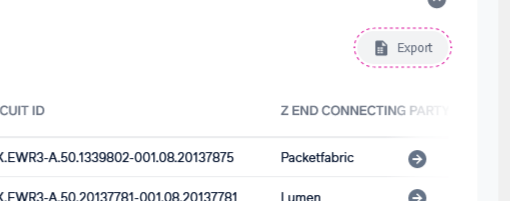More interactive and intuitive ways to manage interconnections
In the latest release of the Cyxtera portal, we’ve improved the way you navigate the interconnections in your data center spaces, making it quicker to find and manage connections of all types. We’ve also made some improvements to help the portal process interconnection changes faster.
Everything at your fingertips
The information for all your data center interconnections is now available from a single location, on the Interconnection tab of your data center dashboard.
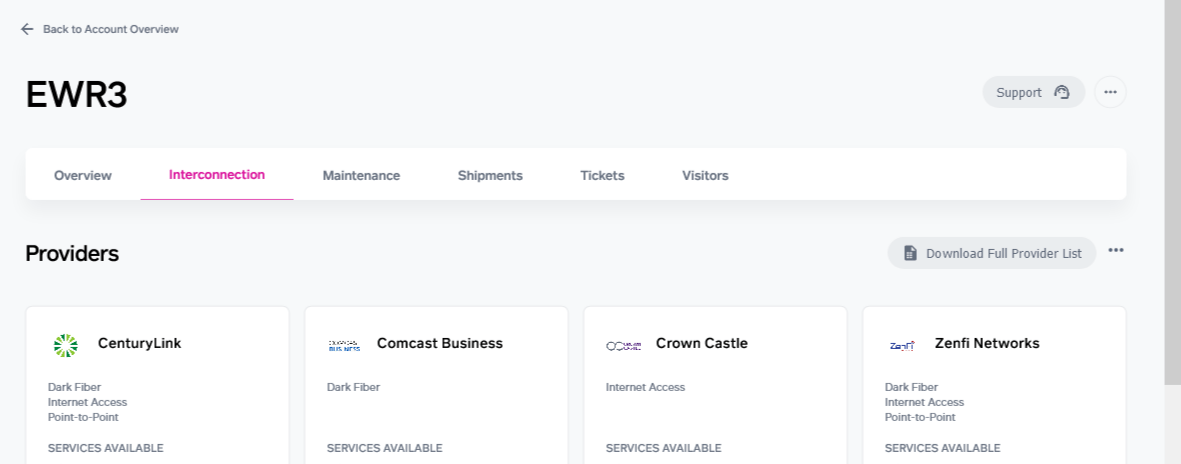
You can also see the interconnection information for a particular space, cage, or rack, by clicking on the Interconnection tab in the space’s dashboard.
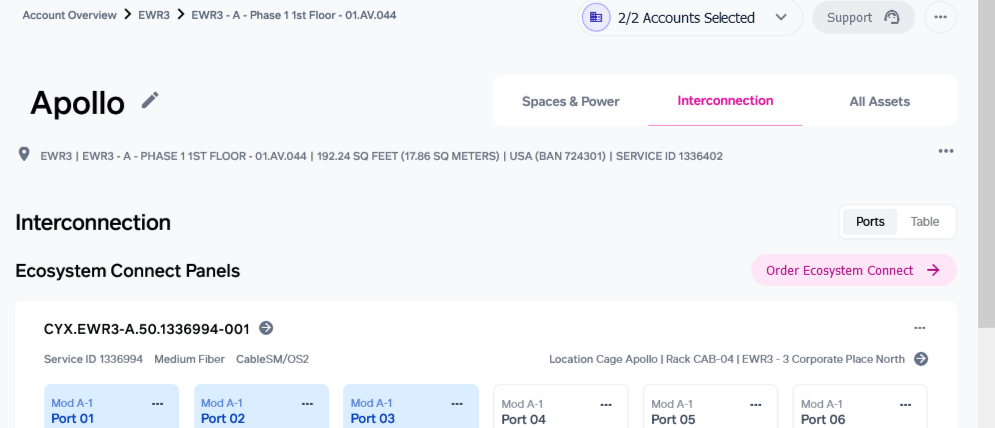
See connections at-a-glance
We’ve changed the way we display information about panels and ports, to make them easier to find and update. This includes:
- Ecosystem Connect information now better reflects the configuration of the actual panel—displaying all the available ports and clearly showing which have active connections.
- For interconnections, you’ll now find all useful information displayed in the list.
- Upgraded search means you can find a connection by any of its details.
- A new Port details page accessed via the more information arrow, can be accessed from both the Ecosystem Connect and Interconnections sections.
- Filtering enables you to show all, or only a particular type of connections.
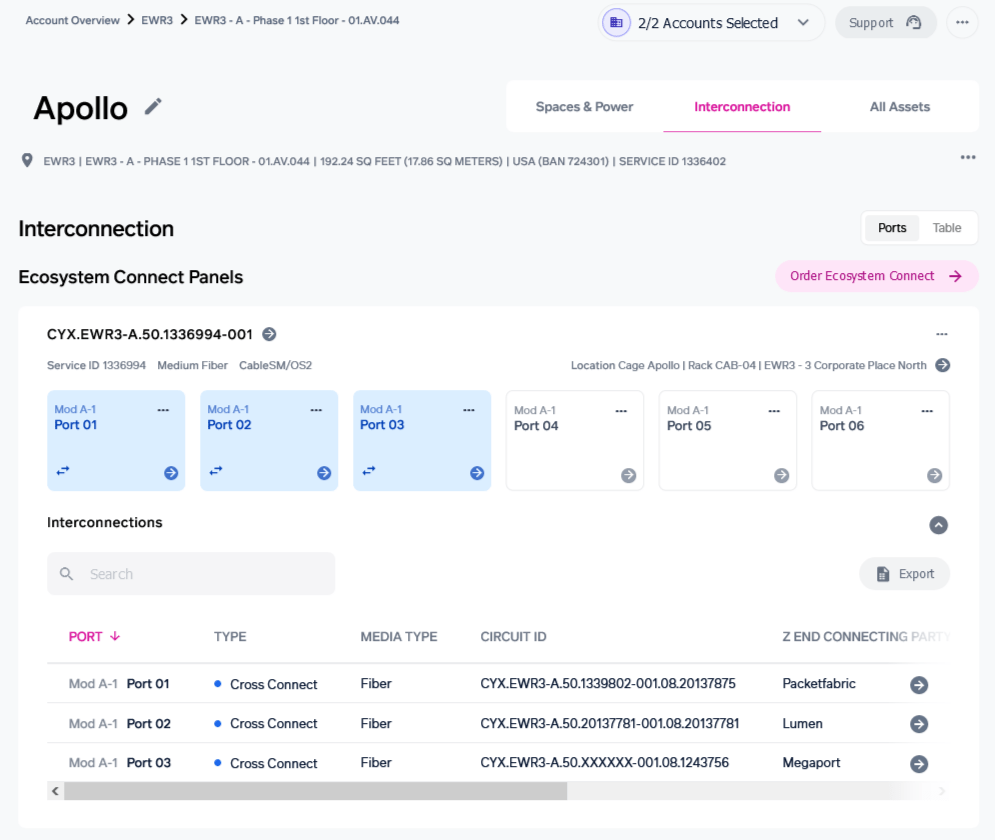
Make changes more quickly
It’s quick and easy to get to make changes to connections using the contextual menu, accessed by the three dots (…) on a port tile. Clicking on this takes you directly to the Move Cross Connect or Disconnect Cross Connect page, with the relevant port details already completed in the form.
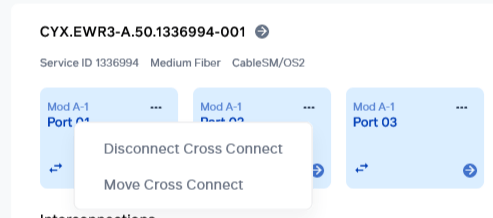
Export your interconnection information
You can download a CSV file containing information for all the displayed ports, including port type, media, circuit ID, and Z-end connecting partner reference information. You can filter the list to only export information for the particular type of circuit displayed.