Improved Ordering on Cyxtera Portal
Our recent update includes improvements to the process for ordering Cyxtera Colocation and Digital Exchange services available via the portal. We’ve made it easier, by directing you to the same forms and options regardless of where you start an order, plus you’ll get a new, clearer summary of what you’re signing up to before you submit your order.
New page: Create New Order
We’ve brought together all the products available to order on the portal in one simple to use area. It means you’ll get a more holistic view of all the options available to you, for both Colocation and Digital Exchange products.
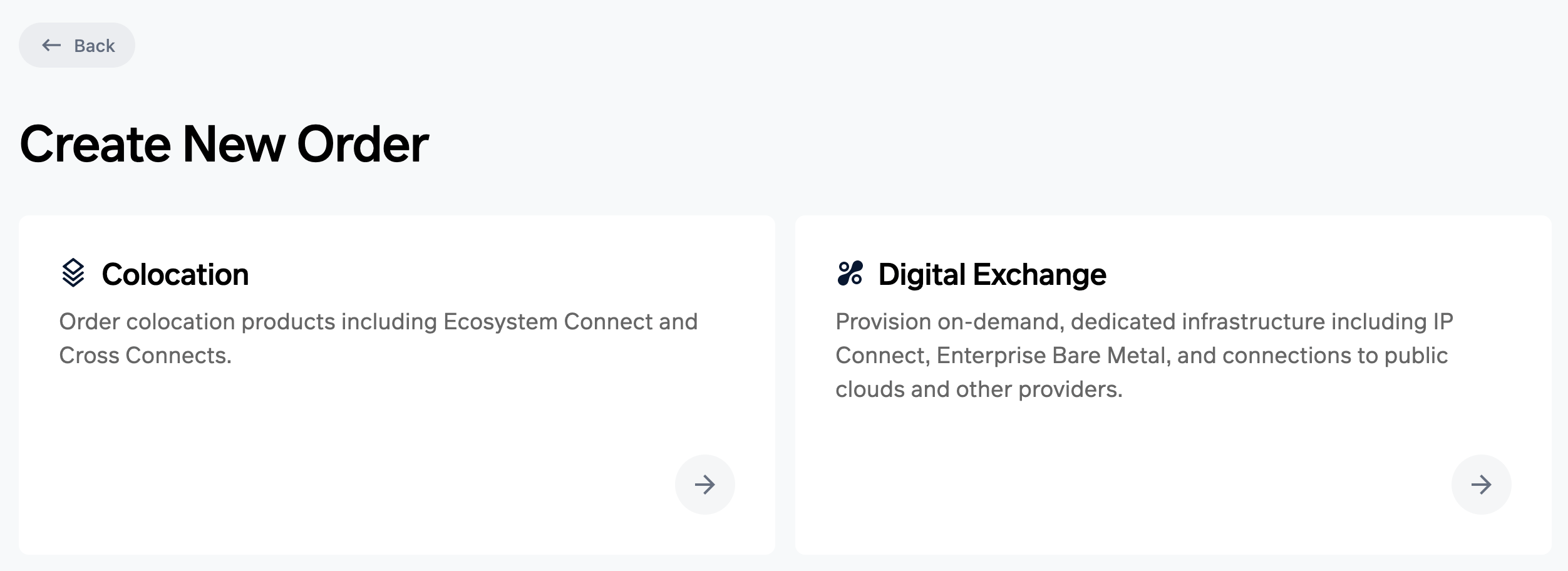
Simply choose Colocation or Digital Exchange, then select the correct Location and Account to see the products available for you to order in this location.
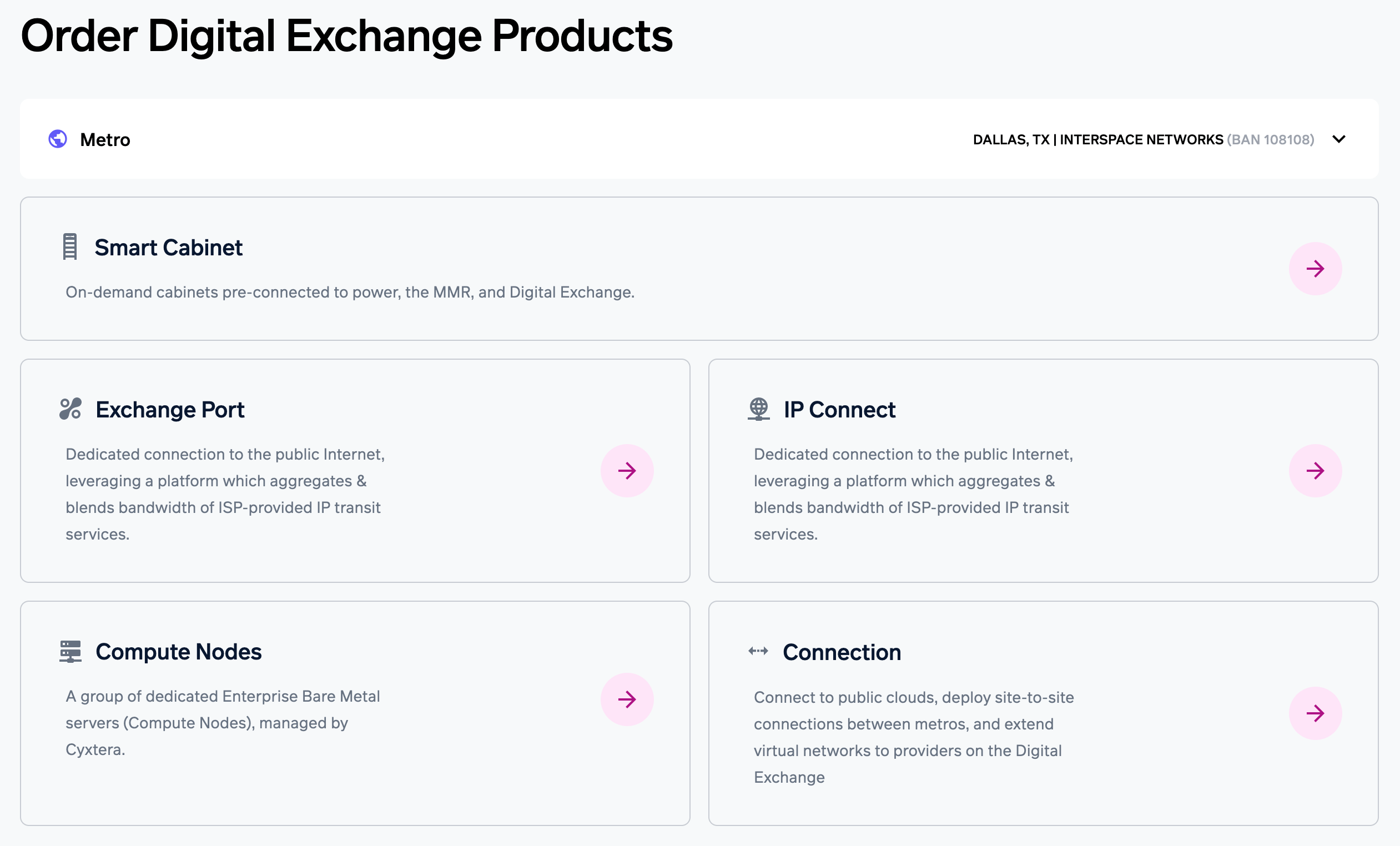
Note that clicking on an order button or in a context menu, e.g. “Order Interconnection” will continue to take you directly to the individual order page for that product.
New page: Review Order
Following feedback, we’ve added in a new step into the order process for you to review your order before submission.
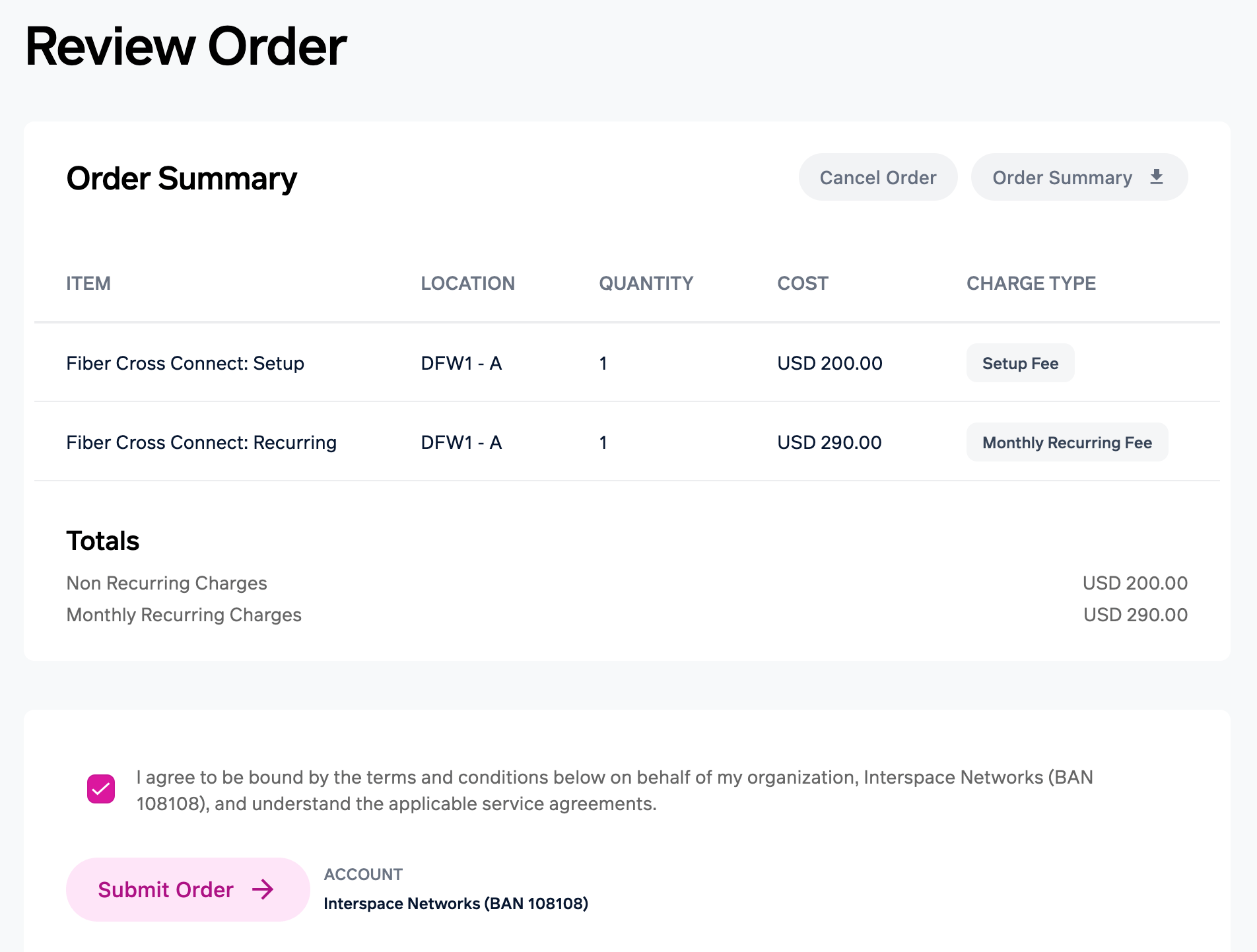
You’ll still see the original order summary on the right-hand side of the initial order. But this additional step gives you a chance to clearly review all the details, terms, and costs associated with each element in your order, before it’s submitted.
For orders with both initial setup and ongoing charges, you’ll see these split out as separate line items on the Order Summary page. You can also download a PDF order summary from this page.